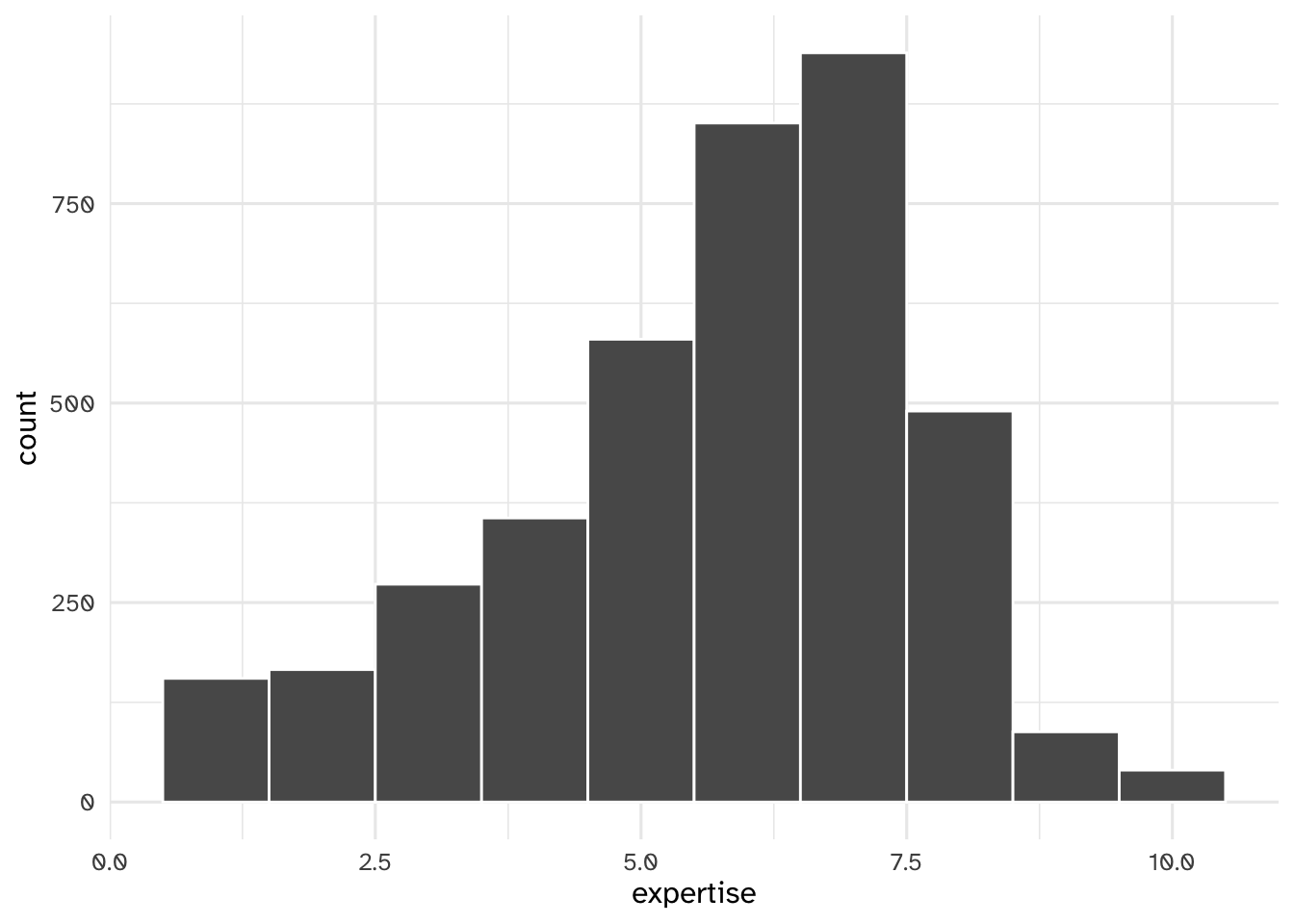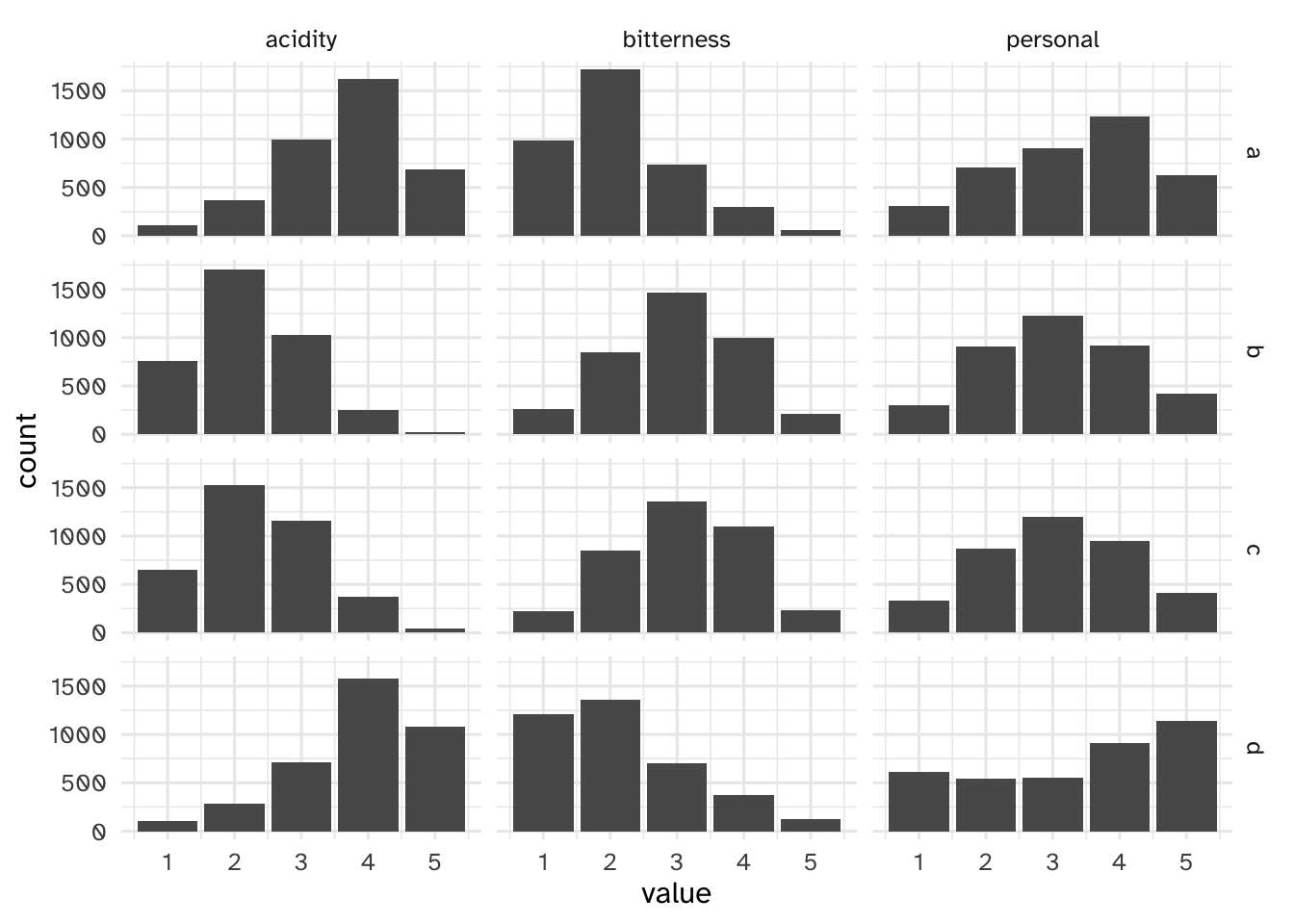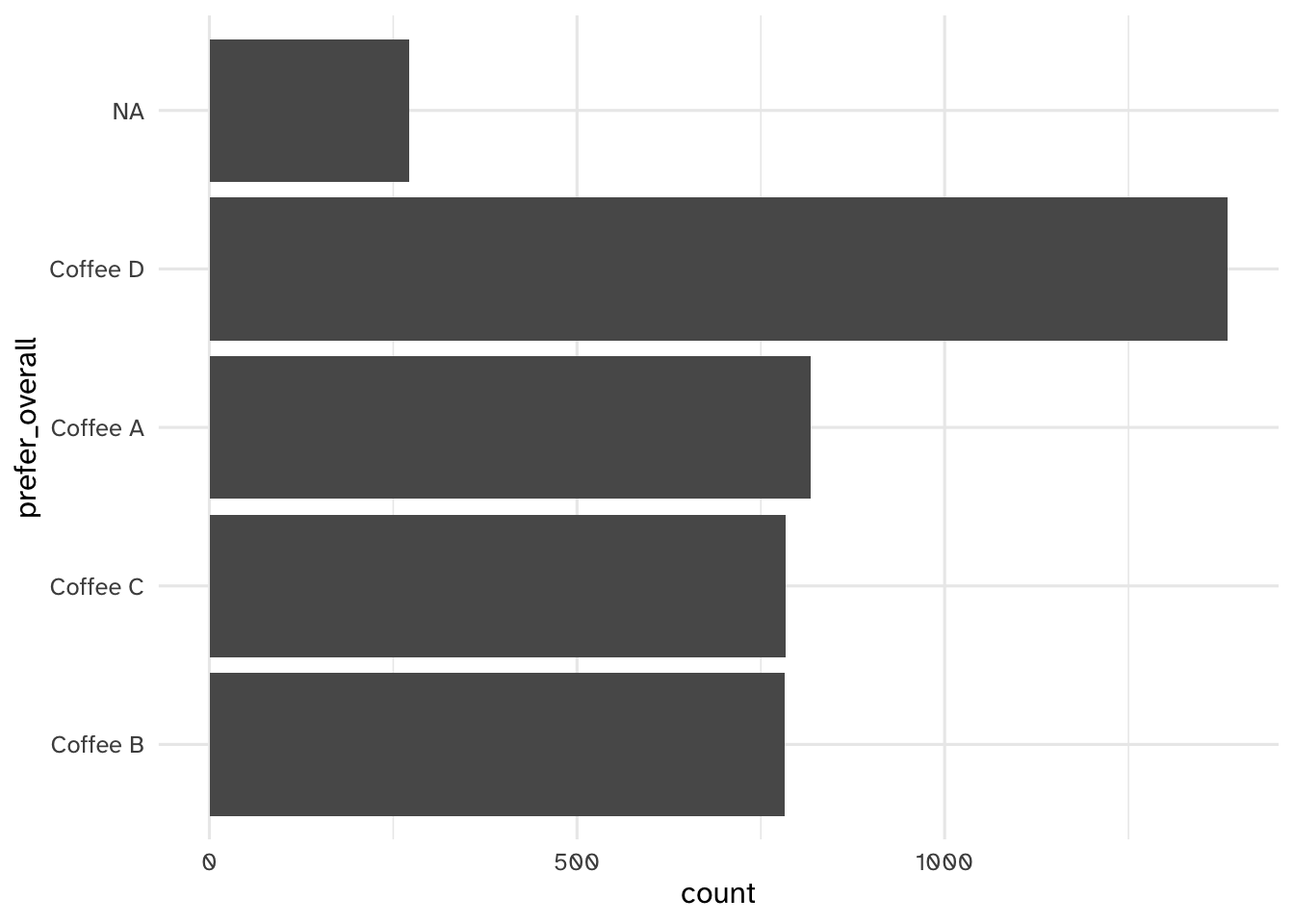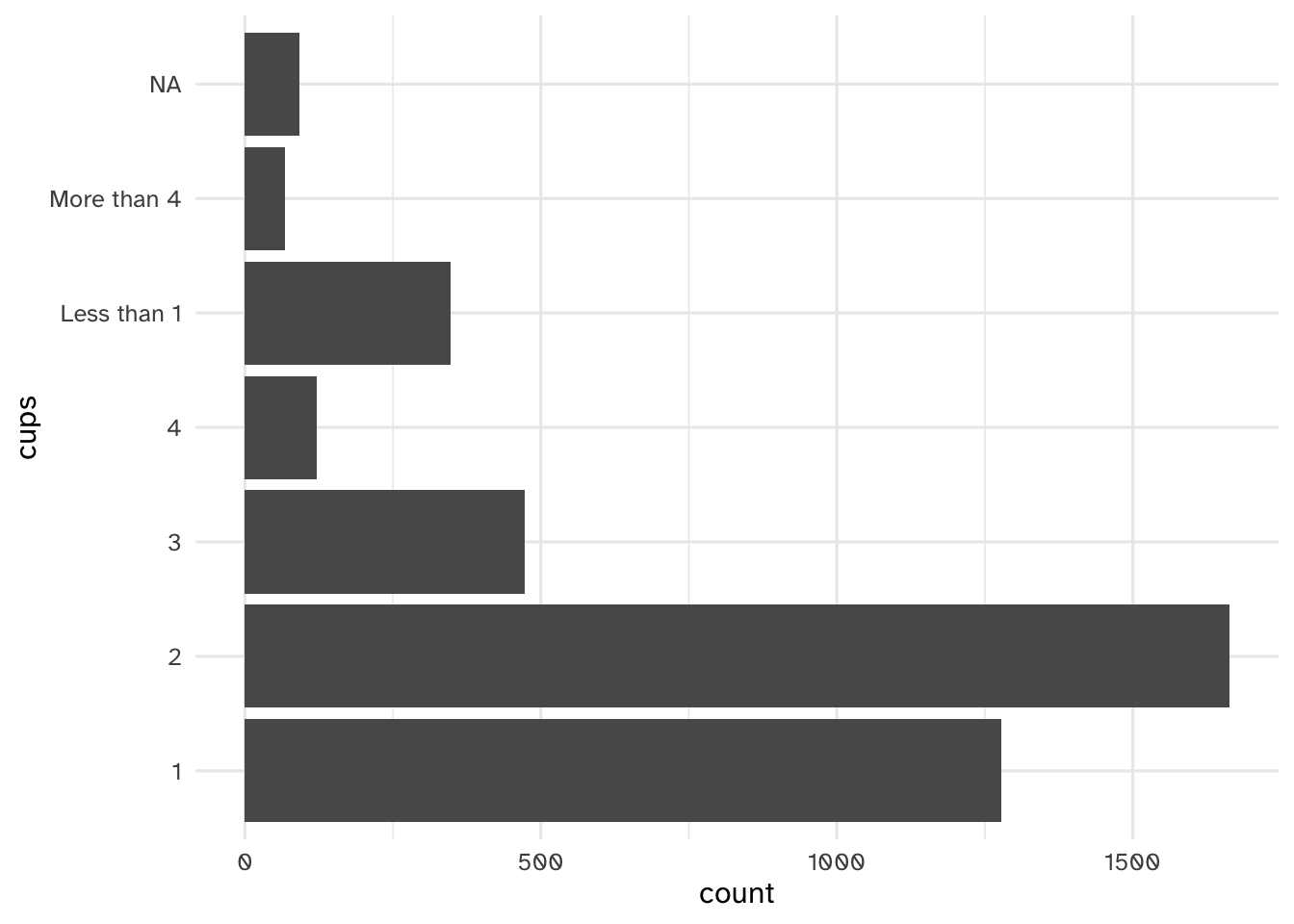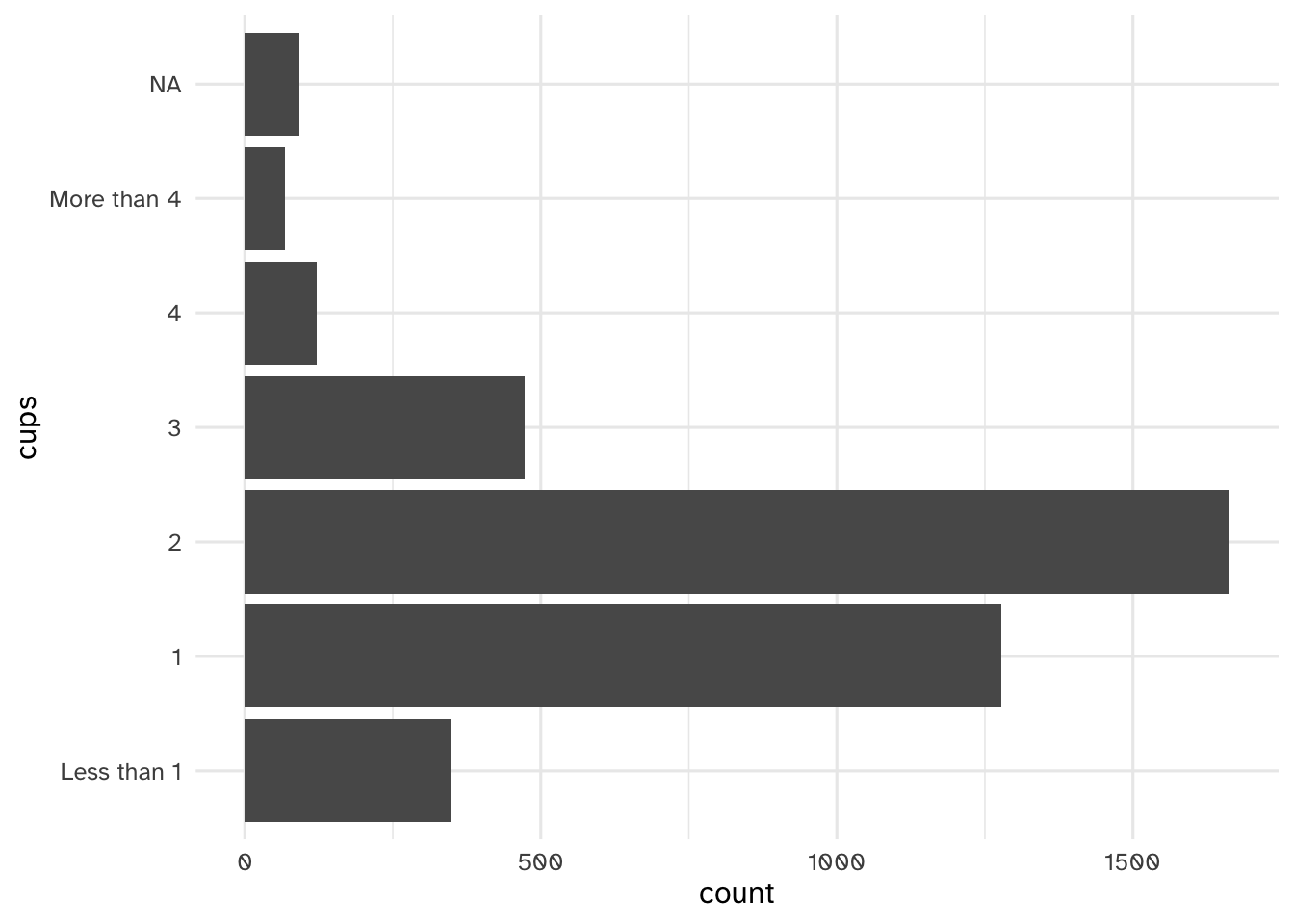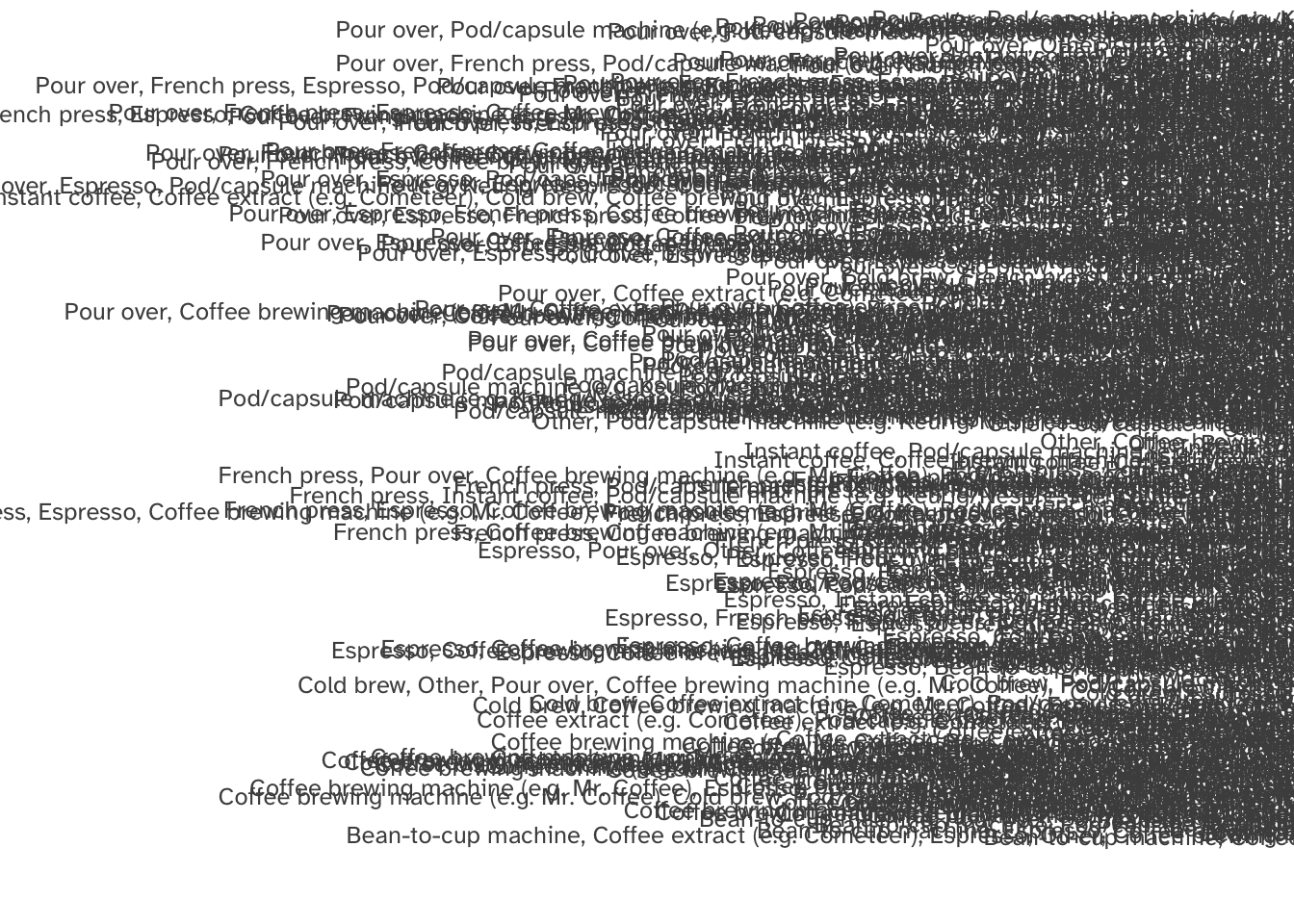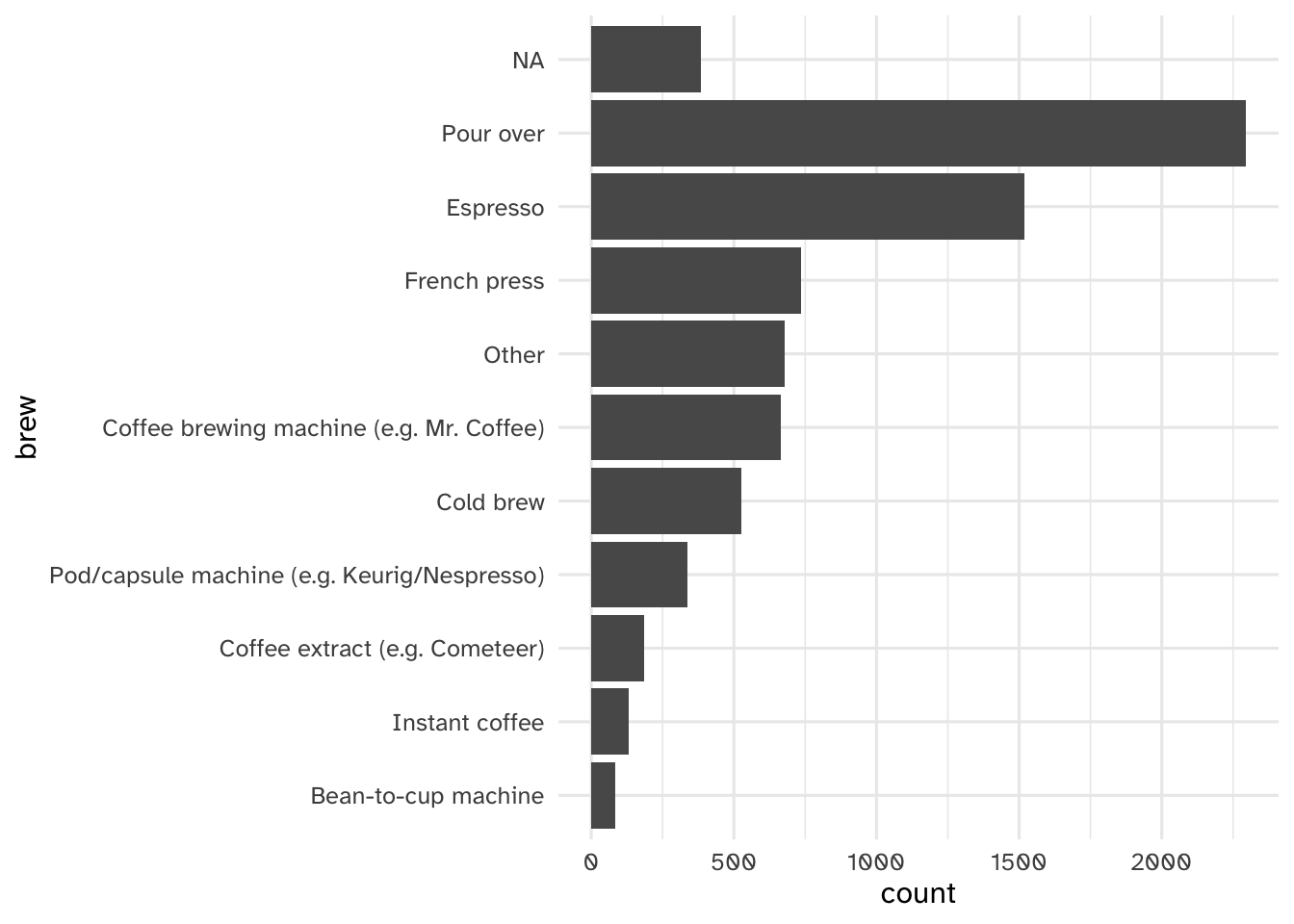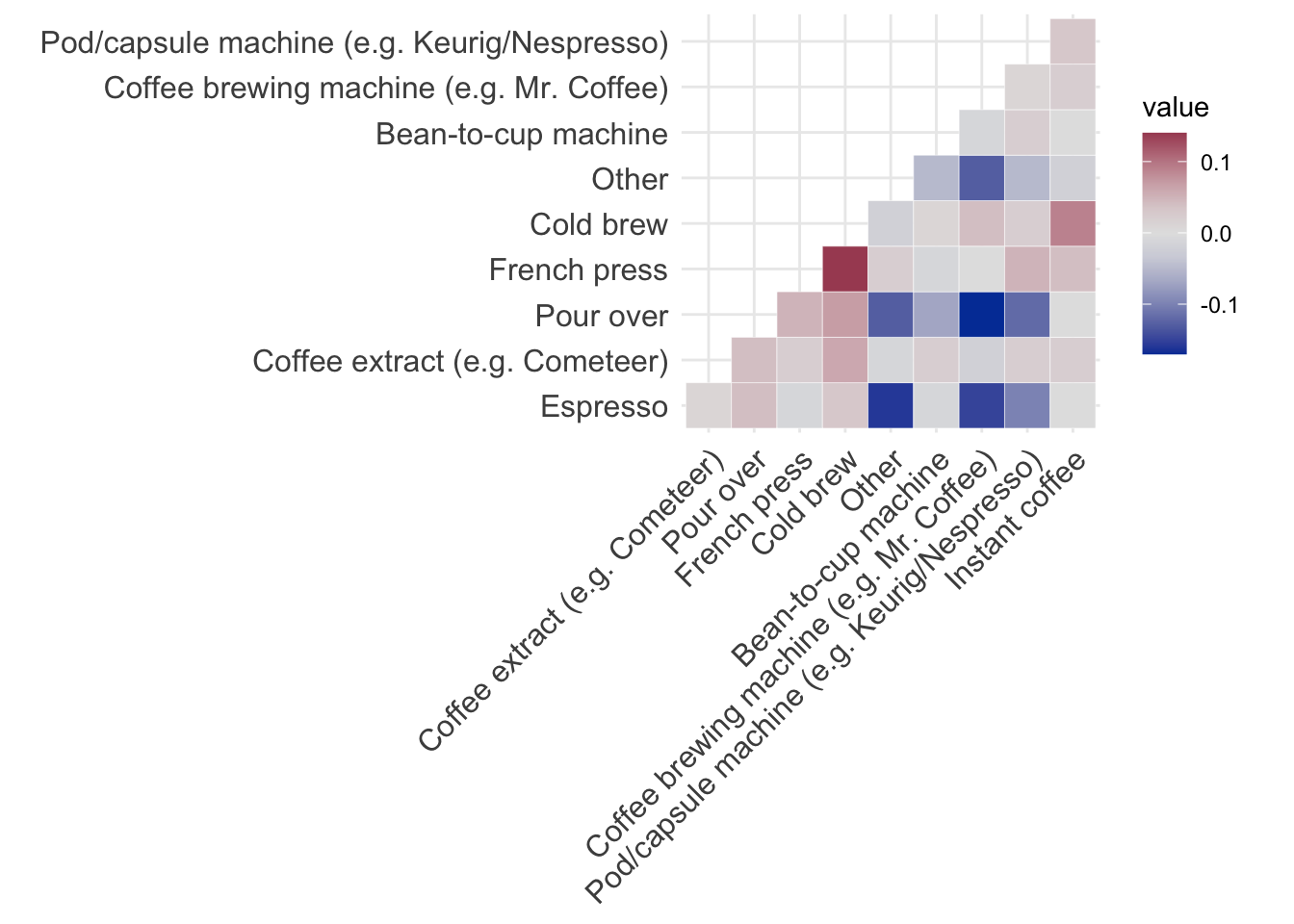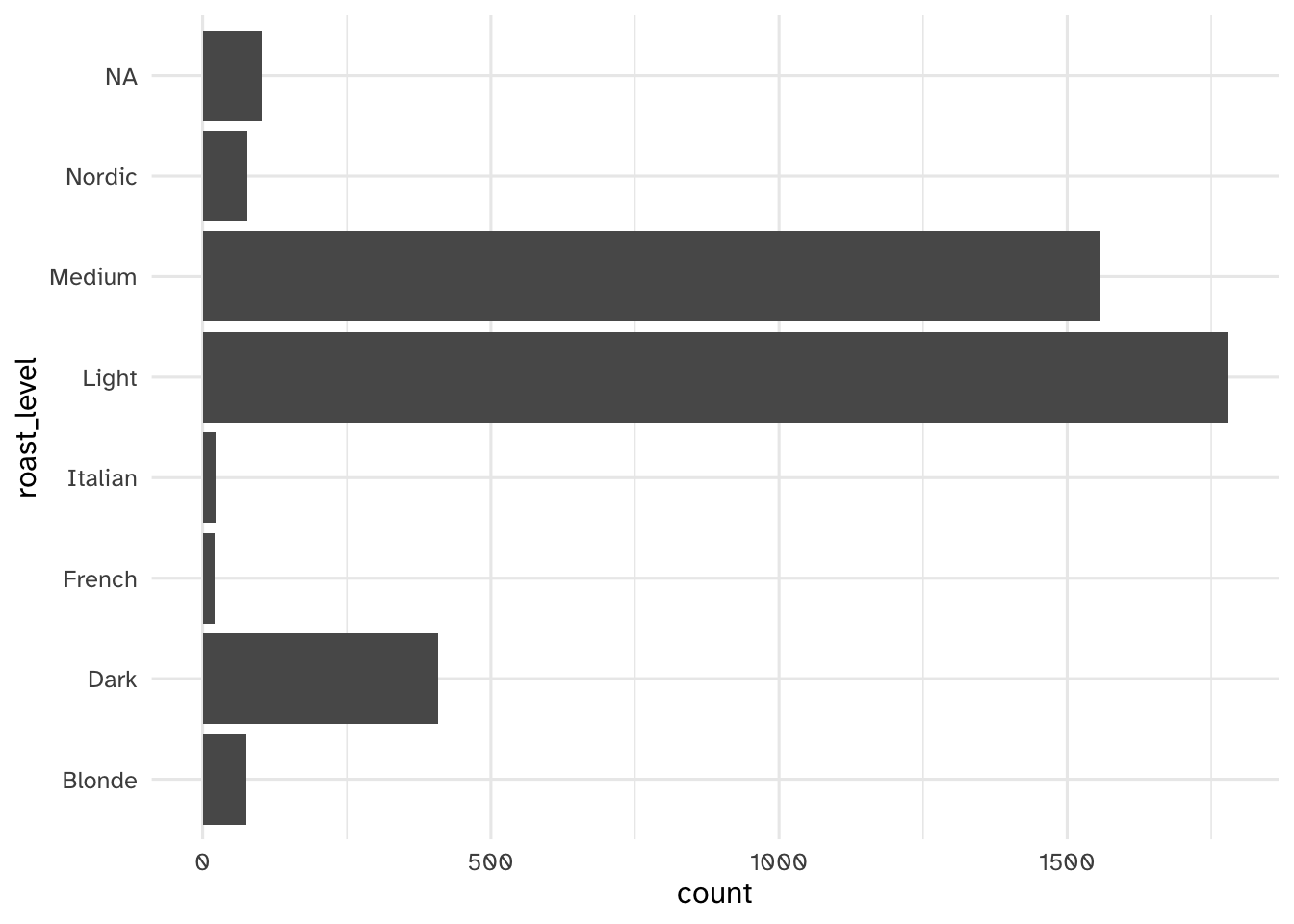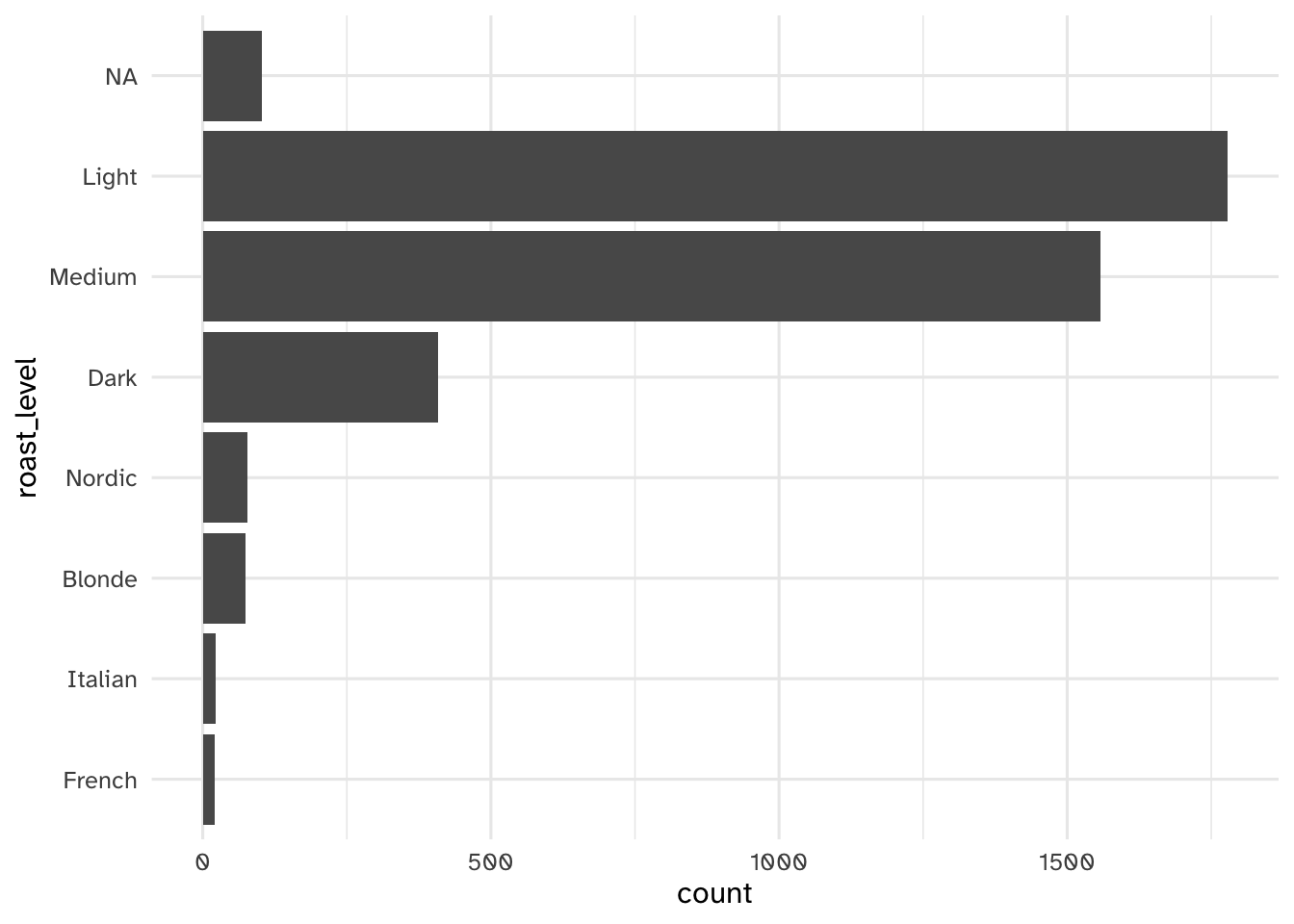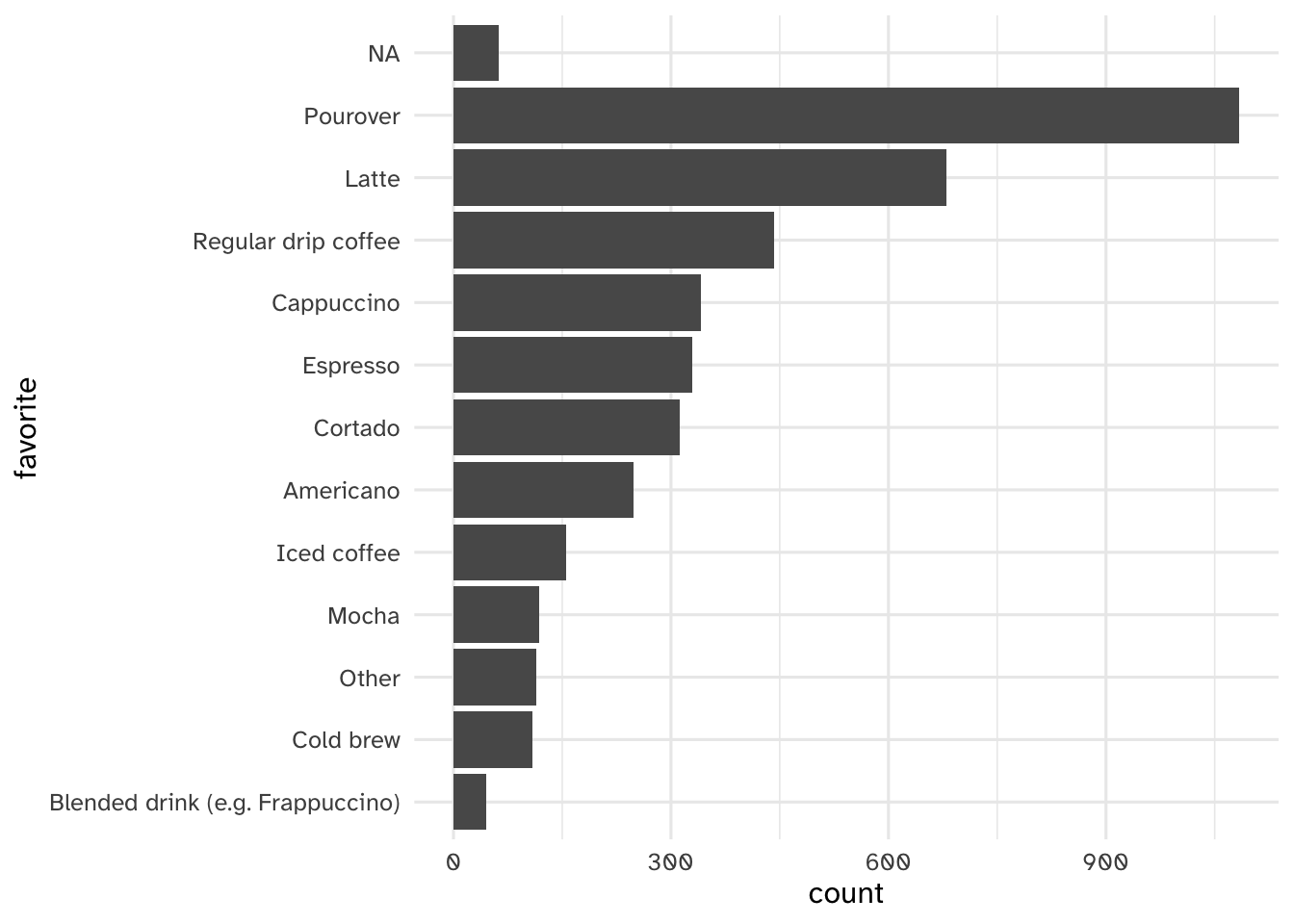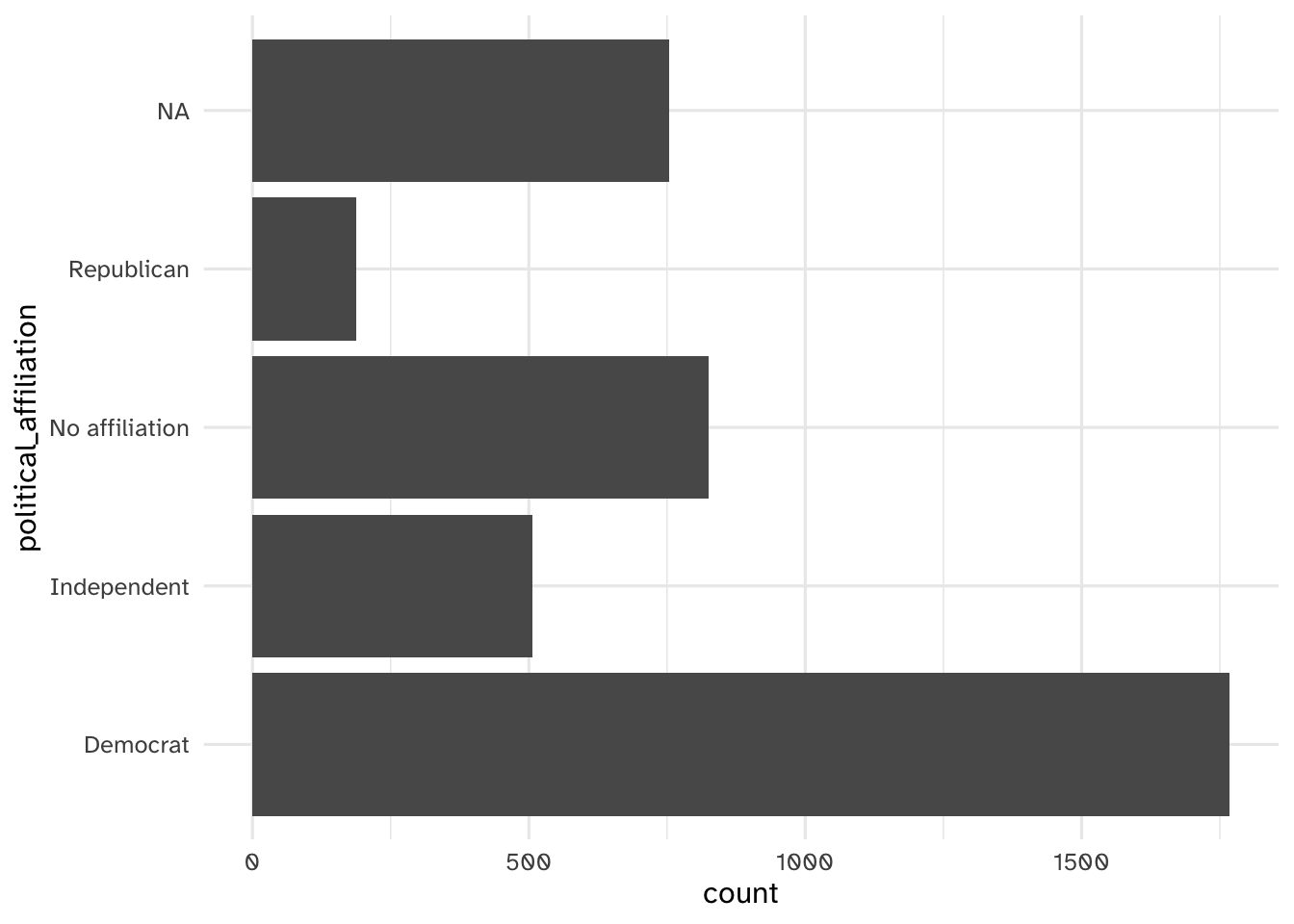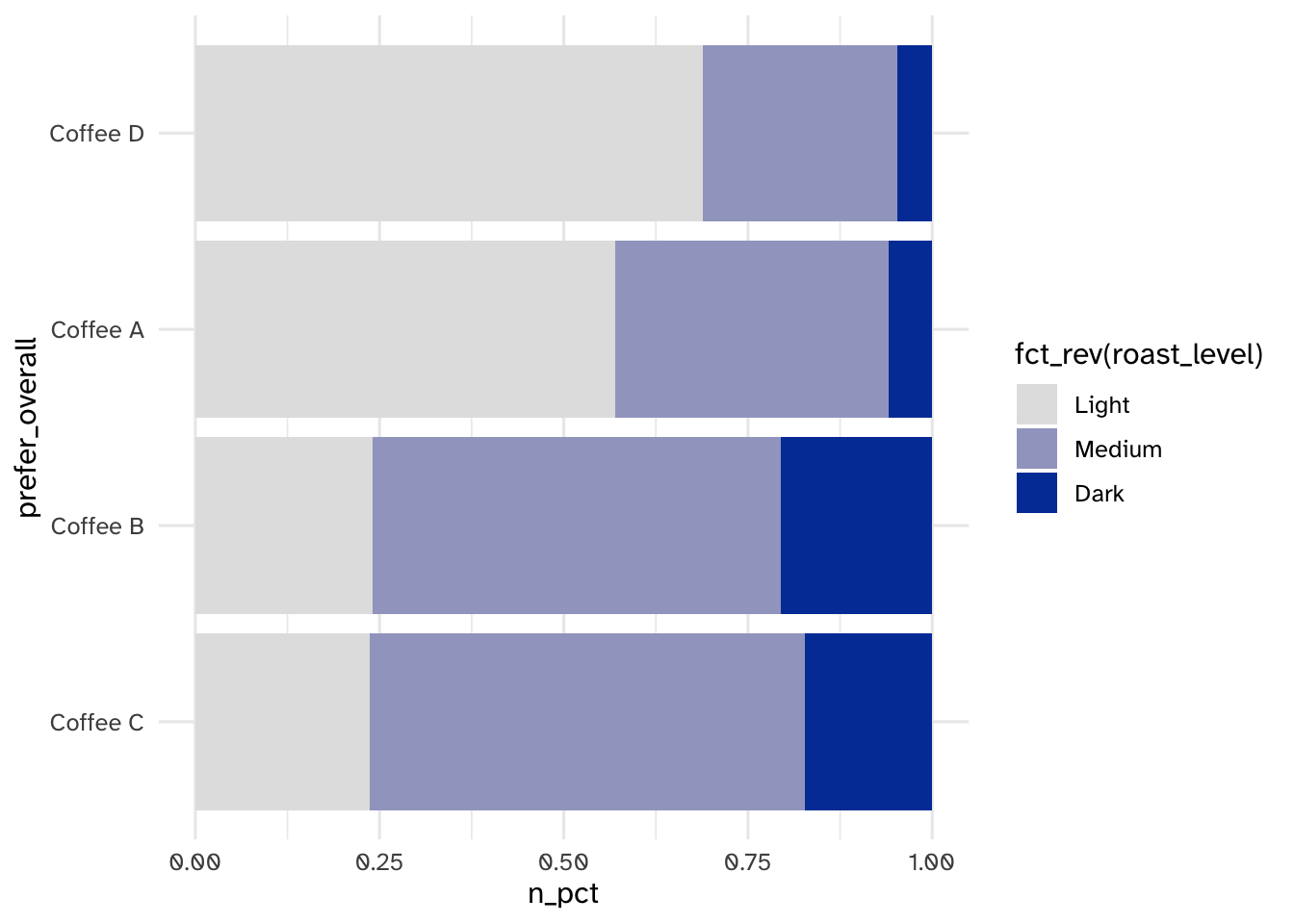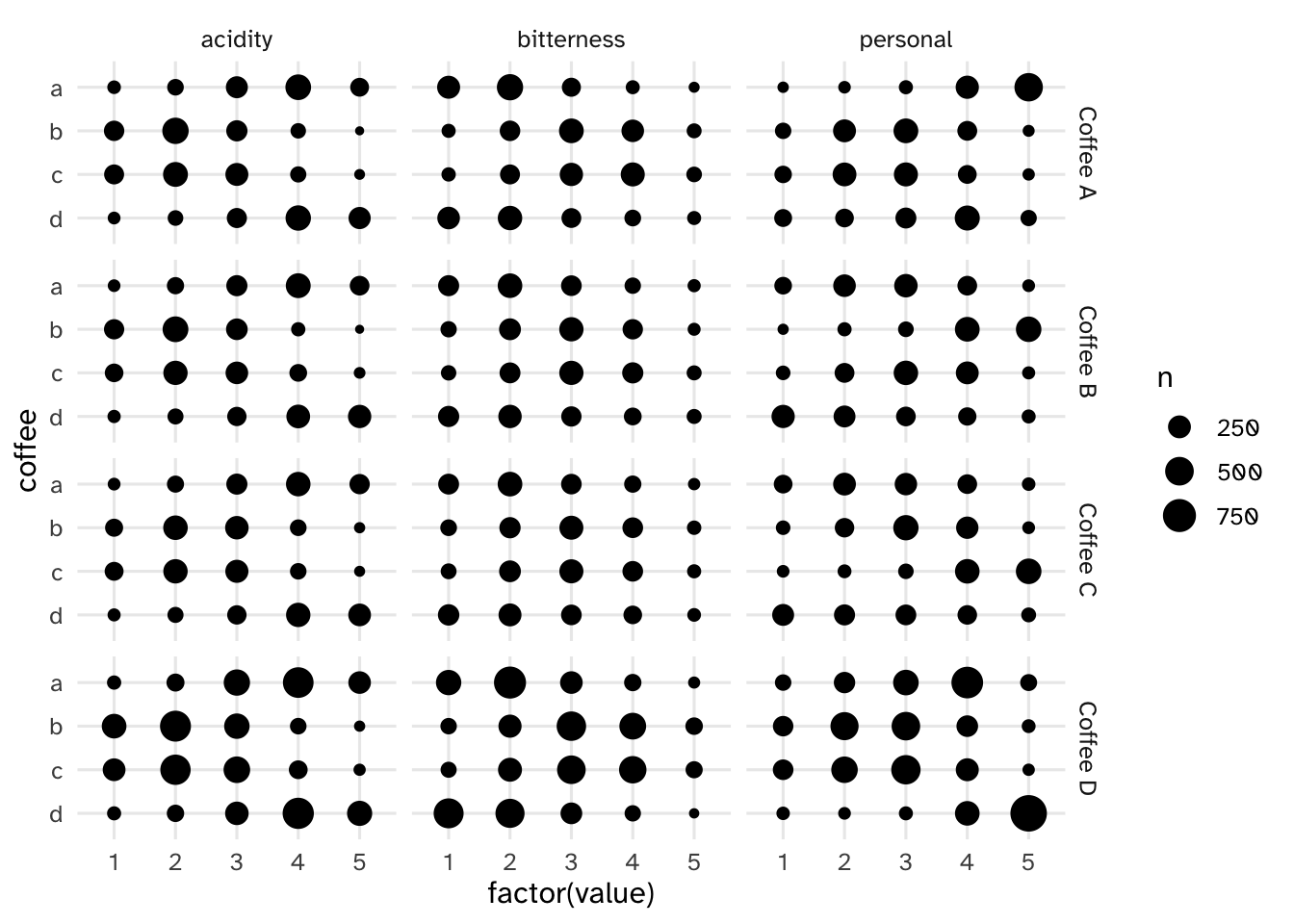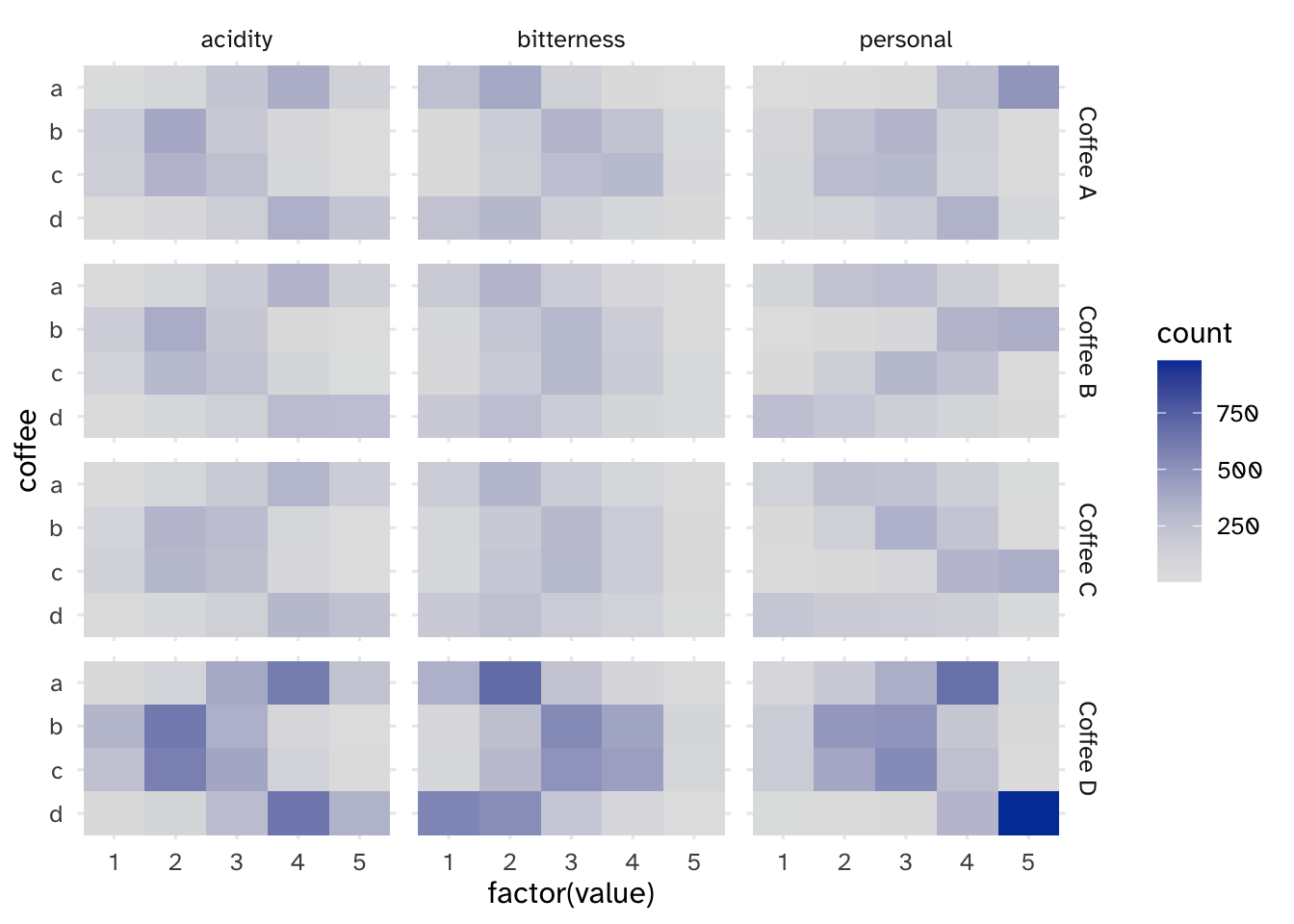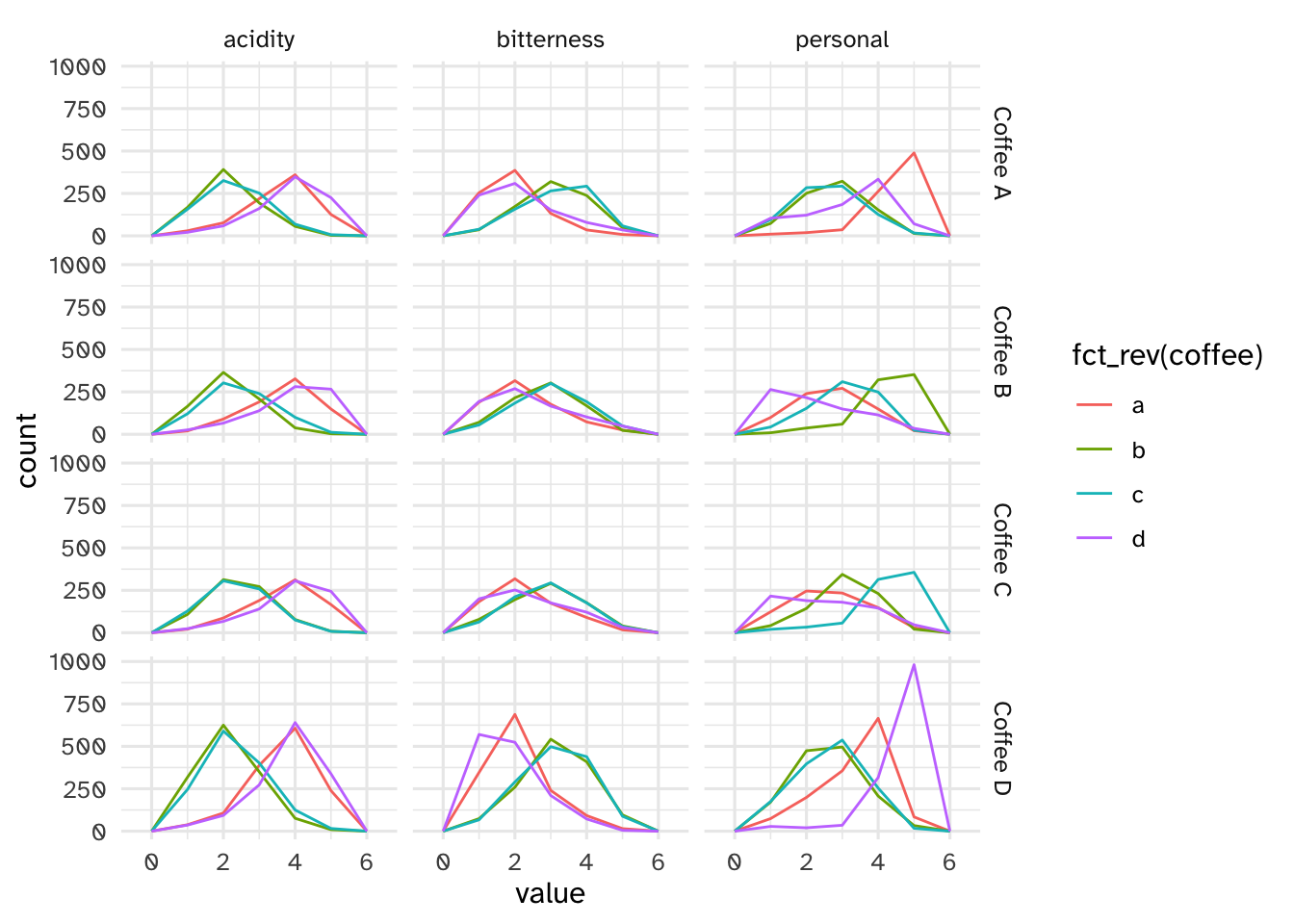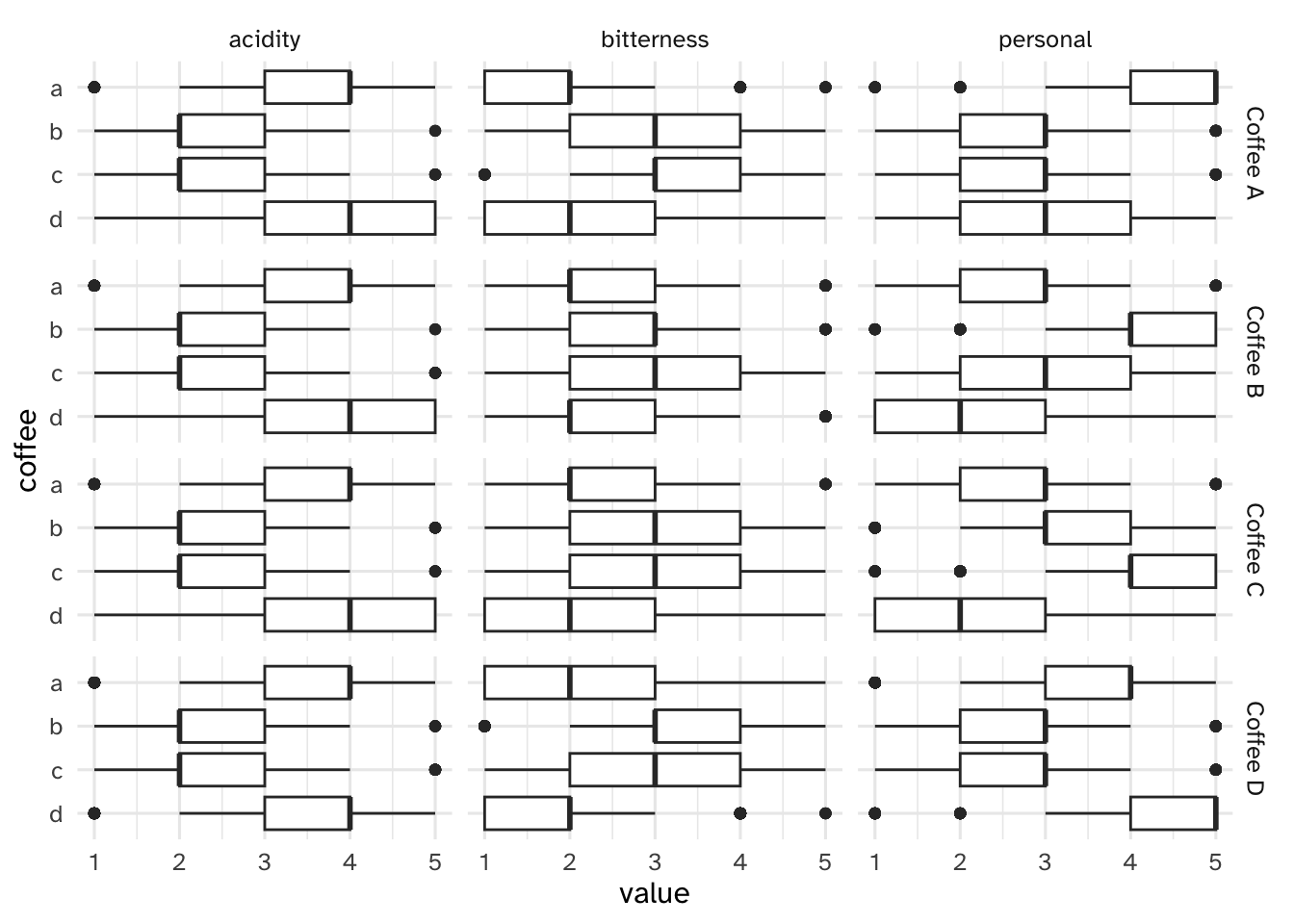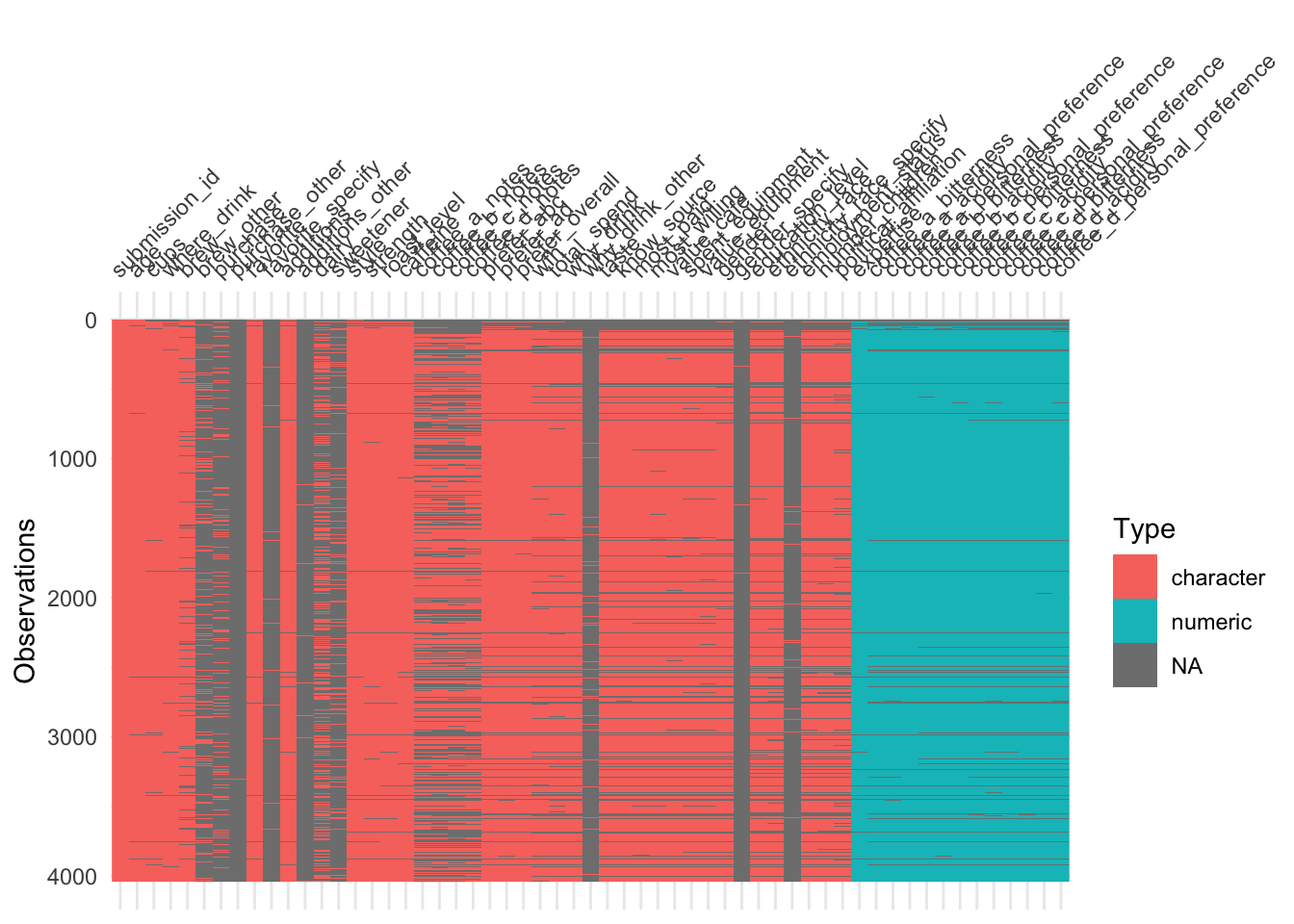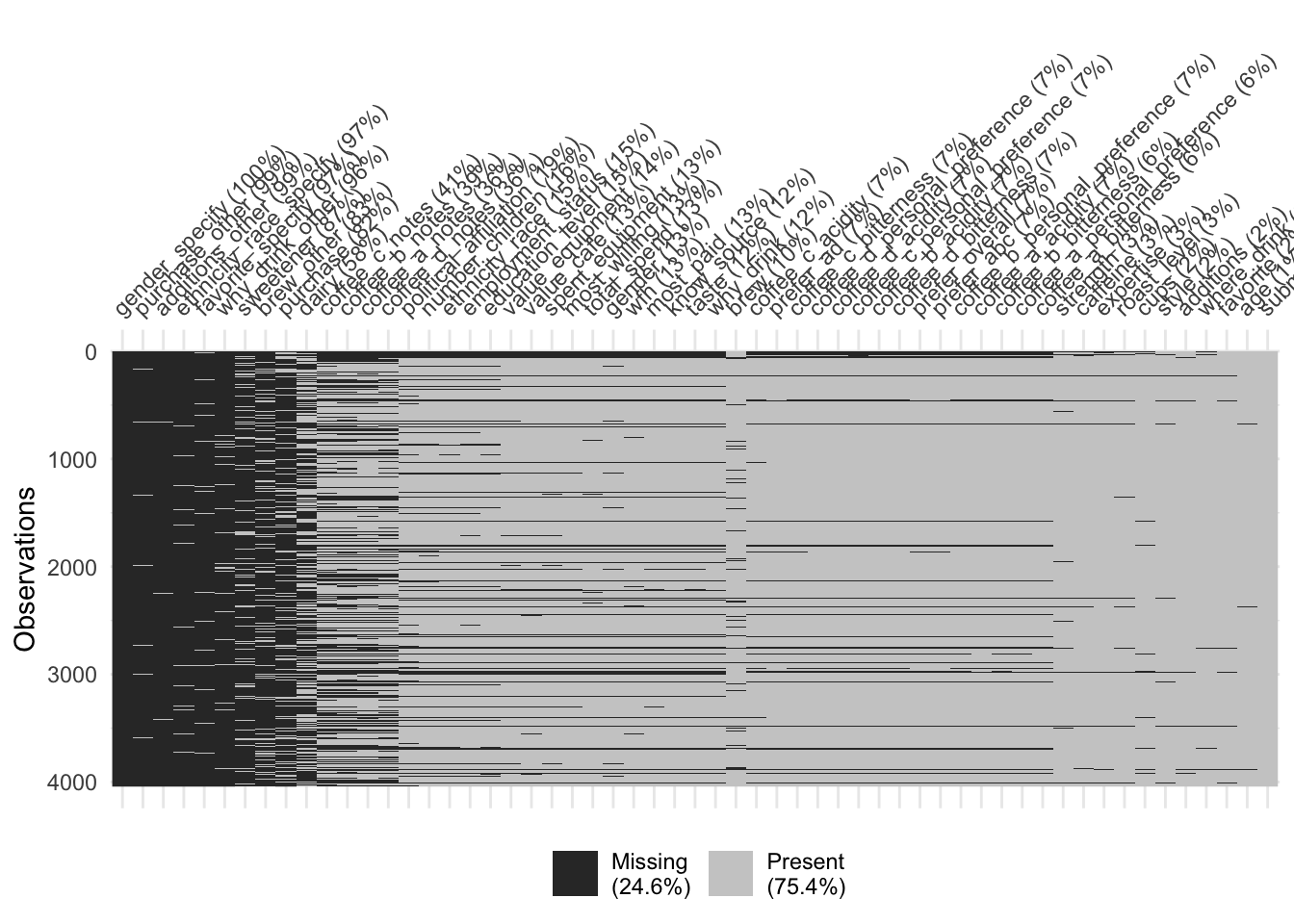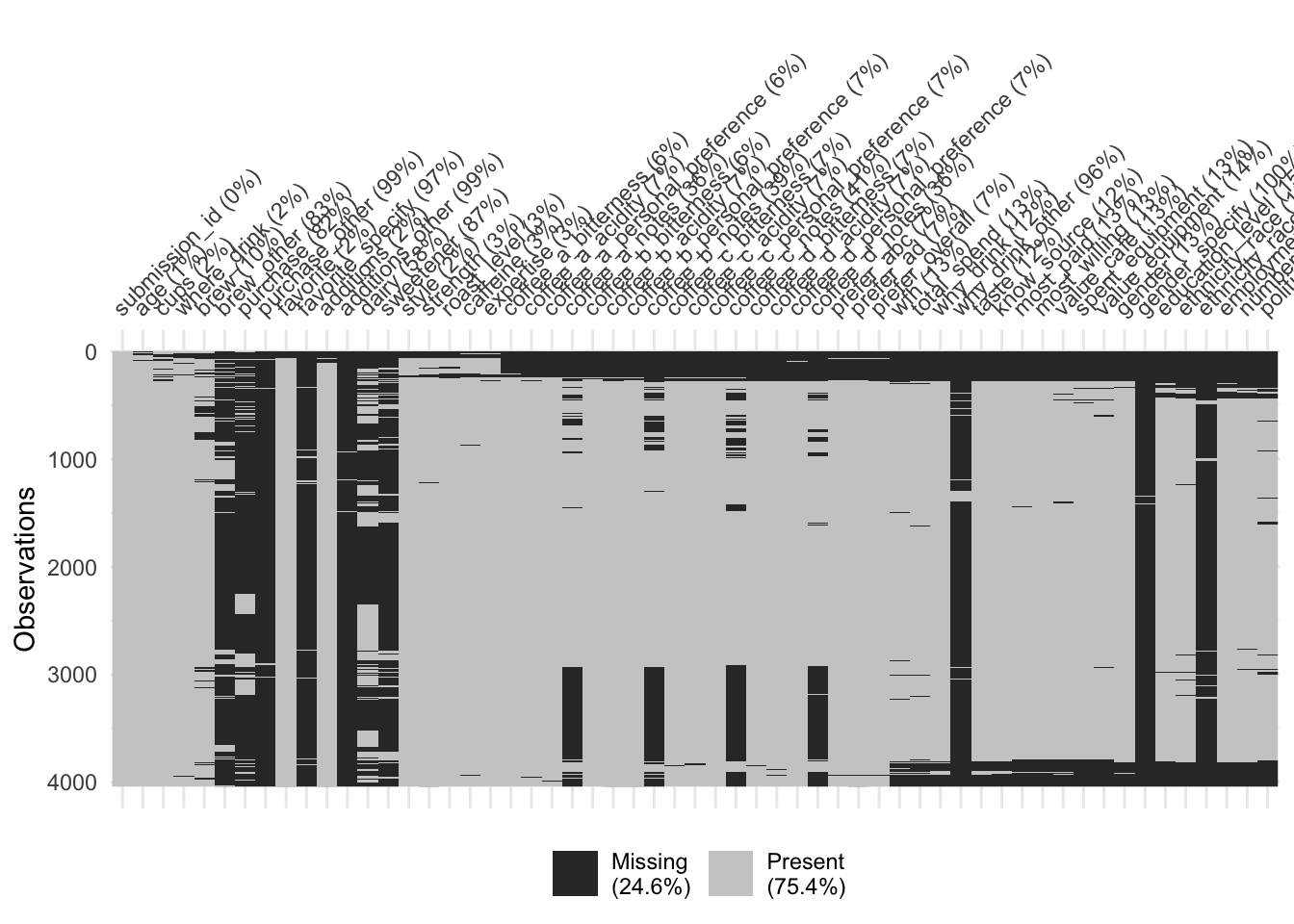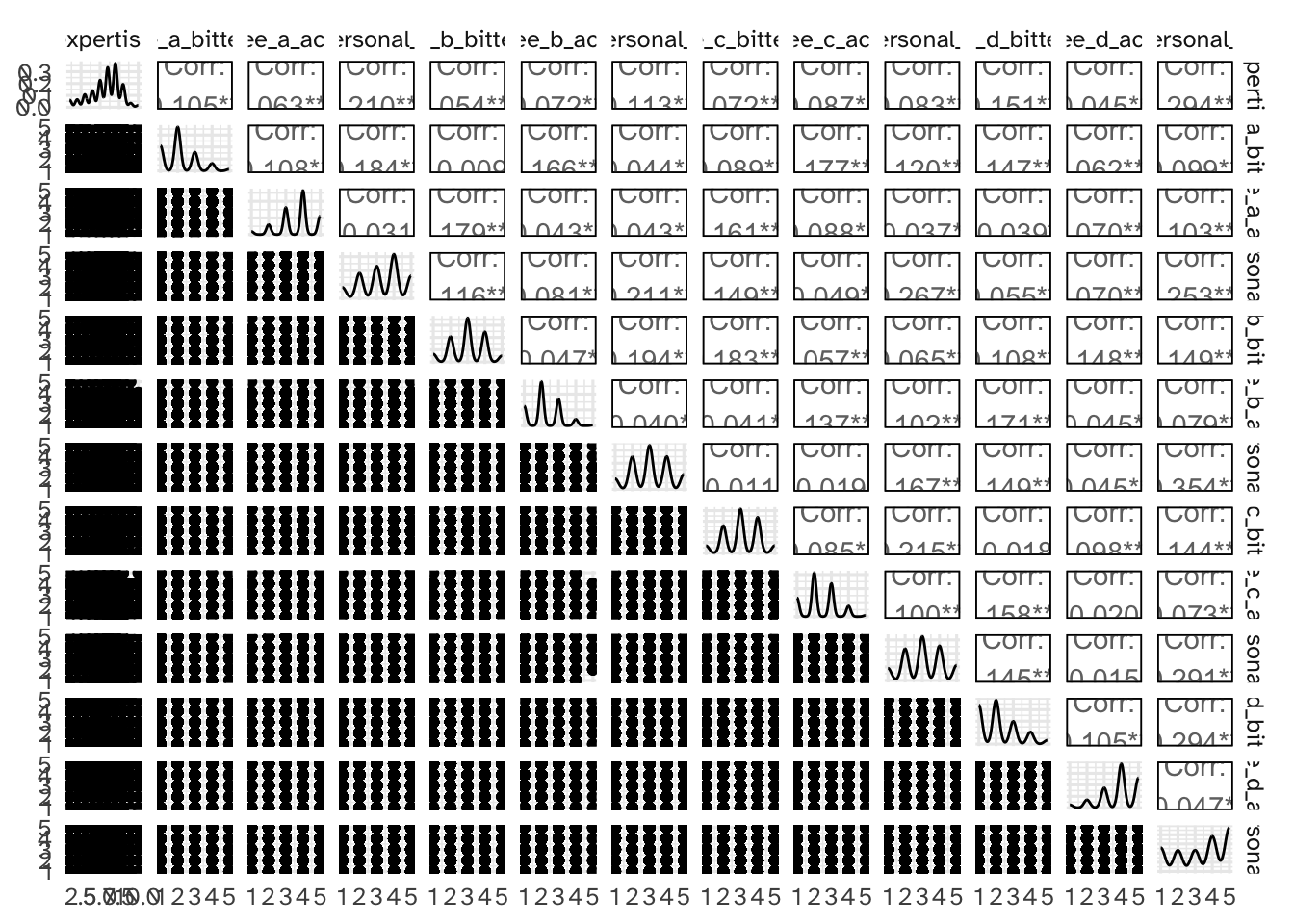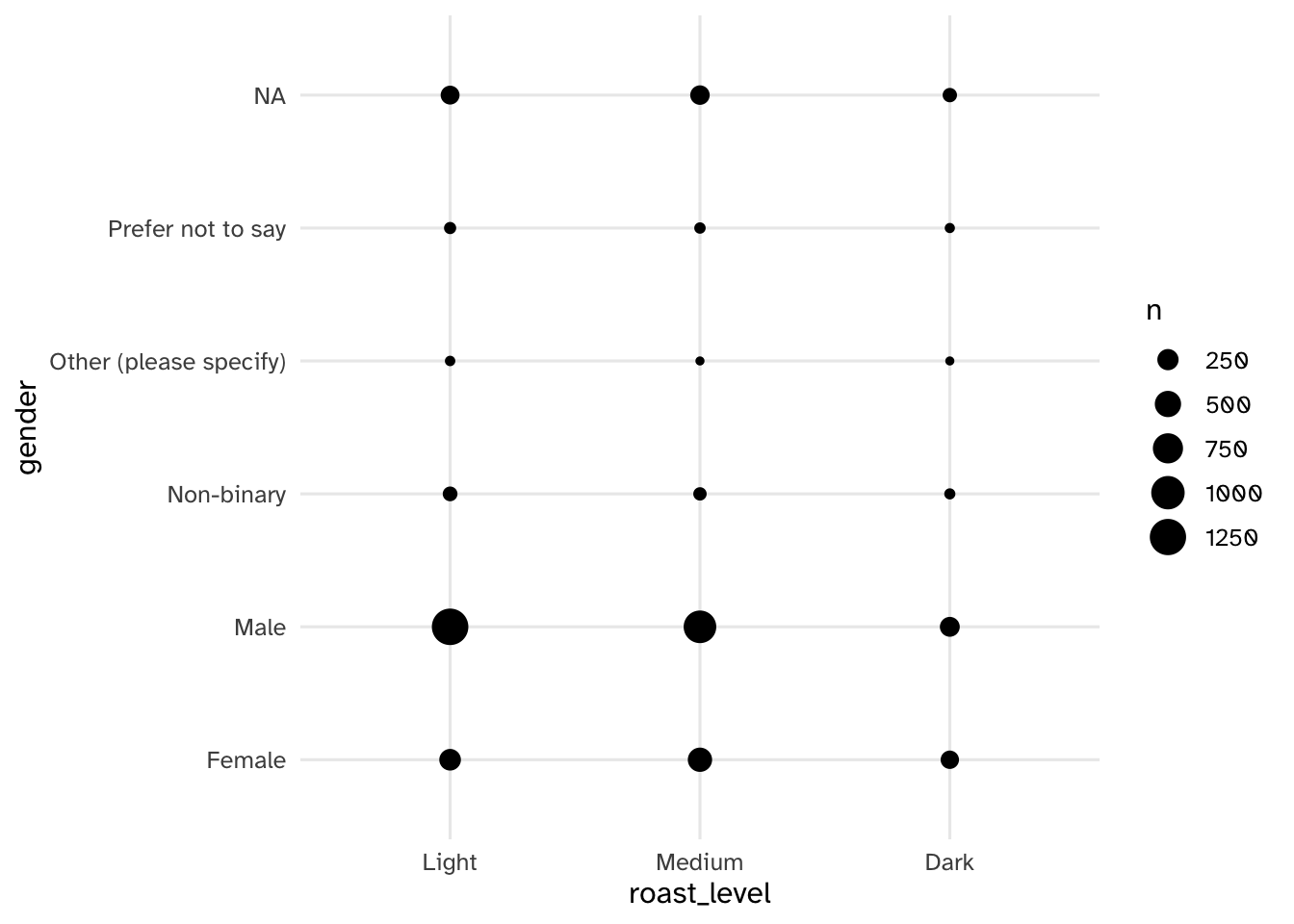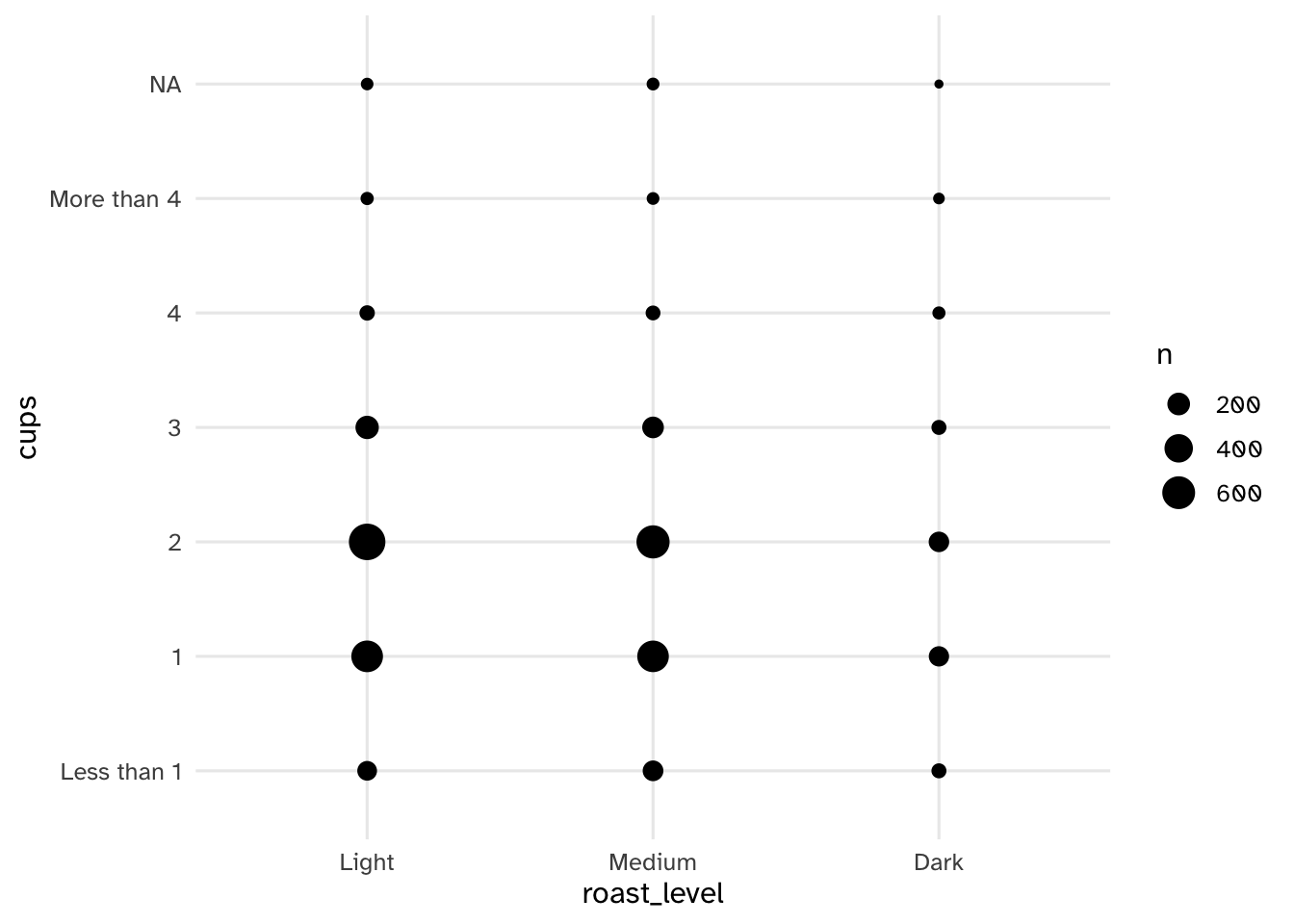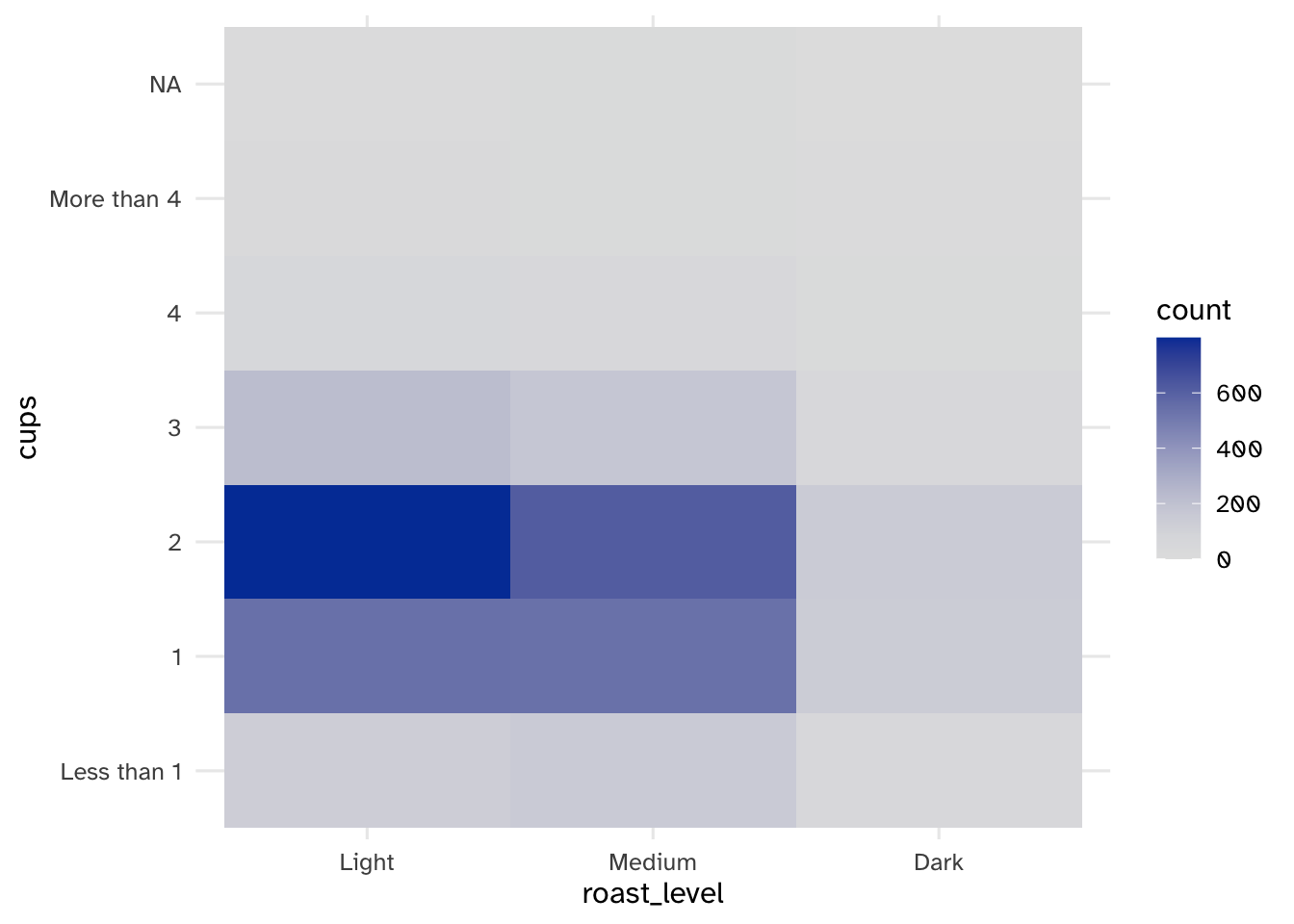AE 08: Explore coffee taste tests
Suggested answers
The Great American Coffee Taste Test
In October 2023, James Hoffmann and coffee company Cometeer held the “Great American Coffee Taste Test” on YouTube, during which viewers were asked to fill out a survey about 4 coffees they ordered from Cometeer for the tasting. Tidy Tuesday published the data set we are using.
coffee_survey <- read_csv(file = "data/coffee_survey.csv")It includes the following features:
| variable | class | description |
|---|---|---|
| submission_id | character | Submission ID |
| age | character | What is your age? |
| cups | character | How many cups of coffee do you typically drink per day? |
| where_drink | character | Where do you typically drink coffee? |
| brew | character | How do you brew coffee at home? |
| brew_other | character | How else do you brew coffee at home? |
| purchase | character | On the go, where do you typically purchase coffee? |
| purchase_other | character | Where else do you purchase coffee? |
| favorite | character | What is your favorite coffee drink? |
| favorite_specify | character | Please specify what your favorite coffee drink is |
| additions | character | Do you usually add anything to your coffee? |
| additions_other | character | What else do you add to your coffee? |
| dairy | character | What kind of dairy do you add? |
| sweetener | character | What kind of sugar or sweetener do you add? |
| style | character | Before today’s tasting, which of the following best described what kind of coffee you like? |
| strength | character | How strong do you like your coffee? |
| roast_level | character | What roast level of coffee do you prefer? |
| caffeine | character | How much caffeine do you like in your coffee? |
| expertise | numeric | Lastly, how would you rate your own coffee expertise? |
| coffee_a_bitterness | numeric | Coffee A - Bitterness |
| coffee_a_acidity | numeric | Coffee A - Acidity |
| coffee_a_personal_preference | numeric | Coffee A - Personal Preference |
| coffee_a_notes | character | Coffee A - Notes |
| coffee_b_bitterness | numeric | Coffee B - Bitterness |
| coffee_b_acidity | numeric | Coffee B - Acidity |
| coffee_b_personal_preference | numeric | Coffee B - Personal Preference |
| coffee_b_notes | character | Coffee B - Notes |
| coffee_c_bitterness | numeric | Coffee C - Bitterness |
| coffee_c_acidity | numeric | Coffee C - Acidity |
| coffee_c_personal_preference | numeric | Coffee C - Personal Preference |
| coffee_c_notes | character | Coffee C - Notes |
| coffee_d_bitterness | numeric | Coffee D - Bitterness |
| coffee_d_acidity | numeric | Coffee D - Acidity |
| coffee_d_personal_preference | numeric | Coffee D - Personal Preference |
| coffee_d_notes | character | Coffee D - Notes |
| prefer_abc | character | Between Coffee A, Coffee B, and Coffee C which did you prefer? |
| prefer_ad | character | Between Coffee A and Coffee D, which did you prefer? |
| prefer_overall | character | Lastly, what was your favorite overall coffee? |
| wfh | character | Do you work from home or in person? |
| total_spend | character | In total, much money do you typically spend on coffee in a month? |
| why_drink | character | Why do you drink coffee? |
| why_drink_other | character | Other reason for drinking coffee |
| taste | character | Do you like the taste of coffee? |
| know_source | character | Do you know where your coffee comes from? |
| most_paid | character | What is the most you’ve ever paid for a cup of coffee? |
| most_willing | character | What is the most you’d ever be willing to pay for a cup of coffee? |
| value_cafe | character | Do you feel like you’re getting good value for your money when you buy coffee at a cafe? |
| spent_equipment | character | Approximately how much have you spent on coffee equipment in the past 5 years? |
| value_equipment | character | Do you feel like you’re getting good value for your money when you buy coffee at a cafe? |
| gender | character | Gender |
| gender_specify | character | Gender (please specify) |
| education_level | character | Education Level |
| ethnicity_race | character | Ethnicity/Race |
| ethnicity_race_specify | character | Ethnicity/Race (please specify) |
| employment_status | character | Employment Status |
| number_children | character | Number of Children |
| political_affiliation | character | Political Affiliation |
Our ultimate goal on the next homework assignment is to predict which coffee a respondent will prefer based on their survey responses. We will use the prefer_overall variable as our target.
A quick {skimr} of the data:
skim(coffee_survey)| Name | coffee_survey |
| Number of rows | 4042 |
| Number of columns | 57 |
| _______________________ | |
| Column type frequency: | |
| character | 44 |
| numeric | 13 |
| ________________________ | |
| Group variables | None |
Variable type: character
| skim_variable | n_missing | complete_rate | min | max | empty | n_unique | whitespace |
|---|---|---|---|---|---|---|---|
| submission_id | 0 | 1.00 | 6 | 6 | 0 | 4042 | 0 |
| age | 31 | 0.99 | 13 | 15 | 0 | 7 | 0 |
| cups | 93 | 0.98 | 1 | 11 | 0 | 6 | 0 |
| where_drink | 70 | 0.98 | 7 | 44 | 0 | 65 | 0 |
| brew | 385 | 0.90 | 5 | 165 | 0 | 449 | 0 |
| brew_other | 3364 | 0.17 | 2 | 319 | 0 | 160 | 0 |
| purchase | 3332 | 0.18 | 5 | 107 | 0 | 89 | 0 |
| purchase_other | 4011 | 0.01 | 4 | 83 | 0 | 26 | 0 |
| favorite | 62 | 0.98 | 5 | 32 | 0 | 12 | 0 |
| favorite_specify | 3926 | 0.03 | 3 | 92 | 0 | 78 | 0 |
| additions | 83 | 0.98 | 5 | 100 | 0 | 53 | 0 |
| additions_other | 3994 | 0.01 | 3 | 140 | 0 | 42 | 0 |
| dairy | 2356 | 0.42 | 8 | 110 | 0 | 175 | 0 |
| sweetener | 3530 | 0.13 | 5 | 99 | 0 | 82 | 0 |
| style | 84 | 0.98 | 4 | 11 | 0 | 12 | 0 |
| strength | 126 | 0.97 | 4 | 15 | 0 | 5 | 0 |
| roast_level | 102 | 0.97 | 4 | 7 | 0 | 7 | 0 |
| caffeine | 125 | 0.97 | 5 | 13 | 0 | 3 | 0 |
| coffee_a_notes | 1464 | 0.64 | 1 | 377 | 0 | 2317 | 0 |
| coffee_b_notes | 1586 | 0.61 | 1 | 980 | 0 | 2199 | 0 |
| coffee_c_notes | 1659 | 0.59 | 1 | 438 | 0 | 2163 | 0 |
| coffee_d_notes | 1454 | 0.64 | 1 | 528 | 0 | 2354 | 0 |
| prefer_abc | 270 | 0.93 | 8 | 8 | 0 | 3 | 0 |
| prefer_ad | 281 | 0.93 | 8 | 8 | 0 | 2 | 0 |
| prefer_overall | 272 | 0.93 | 8 | 8 | 0 | 4 | 0 |
| wfh | 518 | 0.87 | 18 | 26 | 0 | 3 | 0 |
| total_spend | 531 | 0.87 | 4 | 8 | 0 | 6 | 0 |
| why_drink | 474 | 0.88 | 5 | 93 | 0 | 84 | 0 |
| why_drink_other | 3875 | 0.04 | 2 | 195 | 0 | 163 | 0 |
| taste | 479 | 0.88 | 2 | 3 | 0 | 2 | 0 |
| know_source | 483 | 0.88 | 2 | 3 | 0 | 2 | 0 |
| most_paid | 515 | 0.87 | 5 | 13 | 0 | 8 | 0 |
| most_willing | 532 | 0.87 | 5 | 13 | 0 | 8 | 0 |
| value_cafe | 542 | 0.87 | 2 | 3 | 0 | 2 | 0 |
| spent_equipment | 536 | 0.87 | 7 | 16 | 0 | 7 | 0 |
| value_equipment | 548 | 0.86 | 2 | 3 | 0 | 2 | 0 |
| gender | 519 | 0.87 | 4 | 22 | 0 | 5 | 0 |
| gender_specify | 4030 | 0.00 | 2 | 28 | 0 | 11 | 0 |
| education_level | 604 | 0.85 | 15 | 34 | 0 | 6 | 0 |
| ethnicity_race | 624 | 0.85 | 15 | 29 | 0 | 6 | 0 |
| ethnicity_race_specify | 3937 | 0.03 | 2 | 53 | 0 | 82 | 0 |
| employment_status | 623 | 0.85 | 7 | 18 | 0 | 6 | 0 |
| number_children | 636 | 0.84 | 1 | 11 | 0 | 5 | 0 |
| political_affiliation | 753 | 0.81 | 8 | 14 | 0 | 4 | 0 |
Variable type: numeric
| skim_variable | n_missing | complete_rate | mean | sd | p0 | p25 | p50 | p75 | p100 | hist |
|---|---|---|---|---|---|---|---|---|---|---|
| expertise | 104 | 0.97 | 5.69 | 1.95 | 1 | 5 | 6 | 7 | 10 | ▂▃▇▇▁ |
| coffee_a_bitterness | 244 | 0.94 | 2.14 | 0.95 | 1 | 1 | 2 | 3 | 5 | ▅▇▃▂▁ |
| coffee_a_acidity | 263 | 0.93 | 3.63 | 0.98 | 1 | 3 | 4 | 4 | 5 | ▁▂▅▇▃ |
| coffee_a_personal_preference | 253 | 0.94 | 3.31 | 1.19 | 1 | 2 | 3 | 4 | 5 | ▂▅▆▇▅ |
| coffee_b_bitterness | 262 | 0.94 | 3.01 | 0.99 | 1 | 2 | 3 | 4 | 5 | ▂▅▇▆▁ |
| coffee_b_acidity | 275 | 0.93 | 2.22 | 0.87 | 1 | 2 | 2 | 3 | 5 | ▃▇▅▁▁ |
| coffee_b_personal_preference | 269 | 0.93 | 3.07 | 1.11 | 1 | 2 | 3 | 4 | 5 | ▂▆▇▆▃ |
| coffee_c_bitterness | 278 | 0.93 | 3.07 | 1.00 | 1 | 2 | 3 | 4 | 5 | ▁▅▇▆▂ |
| coffee_c_acidity | 291 | 0.93 | 2.37 | 0.92 | 1 | 2 | 2 | 3 | 5 | ▃▇▆▂▁ |
| coffee_c_personal_preference | 276 | 0.93 | 3.06 | 1.13 | 1 | 2 | 3 | 4 | 5 | ▂▆▇▆▃ |
| coffee_d_bitterness | 275 | 0.93 | 2.16 | 1.08 | 1 | 1 | 2 | 3 | 5 | ▇▇▅▂▁ |
| coffee_d_acidity | 277 | 0.93 | 3.86 | 1.01 | 1 | 3 | 4 | 5 | 5 | ▁▂▃▇▆ |
| coffee_d_personal_preference | 278 | 0.93 | 3.38 | 1.45 | 1 | 2 | 4 | 5 | 5 | ▅▃▃▆▇ |
Examining continuous variables
Your turn: Examine expertise using a histogram and appropriate binwidth. Describe the features of this variable.
ggplot(data = coffee_survey, mapping = aes(x = expertise)) +
geom_histogram(bins = 10, color = "white")Add response here.
- Unimodal
- Slight skew (average expertise around 6)
- Few consider themselves experts
- Unsurprising, given the non-representative sample (who else would participate in a taste test except coffee enthusiasts?)
Your turn: Each coffee has three numeric ratings by the respondents: bitterness, acidity, and personal preference. Create a histogram for each of these characteristics, faceted by coffee type. What do you notice?
The original structure of the data is one column for each coffee for each characteristic. You could create separate graphs for each of the 12 columns, but that seems like a lot of work. Instead, consider using the pivot_longer() function to restructure the data to one row per coffee per characteristic. This will make it easier to create the faceted histograms.
coffee_survey |>
select(starts_with("coffee"), -ends_with("notes")) |>
pivot_longer(
cols = everything(),
names_to = c("coffee", "measure"),
names_prefix = "coffee_",
names_sep = "_",
values_to = "value"
)# A tibble: 48,504 × 3
coffee measure value
<chr> <chr> <dbl>
1 a bitterness NA
2 a acidity NA
3 a personal NA
4 b bitterness NA
5 b acidity NA
6 b personal NA
7 c bitterness NA
8 c acidity NA
9 c personal NA
10 d bitterness NA
# ℹ 48,494 more rowscoffee_survey |>
select(starts_with("coffee"), -ends_with("notes")) |>
pivot_longer(
cols = everything(),
names_to = c("coffee", "measure"),
names_prefix = "coffee_",
names_sep = "_",
values_to = "value"
) |>
ggplot(mapping = aes(x = value)) +
geom_bar() +
facet_grid(rows = vars(coffee), cols = vars(measure))Add response here.
- Coffees A and D skew more acidic compared to B and C
- Coffees A and D are less bitter than B and C
- D tends to have higher personal preference, skews higher distribution overall
- A also skews a bit higher personal preference, whereas B and C are more normally distributed
Examining categorical variables
Your turn: Examine prefer_overall graphically. Record your observations.
Add response here.
- Four possible choices - different kind of classification problem than in the past
- Coffee D is the most popular overall, similar levels of support for A/B/C
- Some respondents did not select any of the four - will need to drop in the modeling stage
- Is this preference gap large enough to necessitate undersampling or another class imbalance procedure?
Your turn: Examine cups, brew, and roast_level. Record your observations, in particular how you might need to handle these variables in the modeling stage.
Add response here.
- Typical drinker is 1-2 cups per day
- A decent number of occasional coffee drinkers
- Long tail - some respondents drink a lot of coffee each day (I can’t imagine the number of bathroom trips…)
Add response here.
Oh crap. Each value contains potentially multiple types of brews. This is not useful in its current form. Need to split it up into one row per respondent per brew type.
coffee_survey |>
select(brew) |>
separate_longer_delim(
cols = brew,
delim = ", "
) |>
mutate(brew = fct_infreq(brew) |> fct_rev()) |>
ggplot(mapping = aes(y = brew)) +
geom_bar()This could be an issue later with modeling if we do dummy encoding.
library(ggcorrplot) # for the heatmap
library(colorspace) # for the diverging color scale
coffee_survey |>
# get into a long format
separate_longer_delim(
cols = brew,
delim = ", "
) |>
# frequency count for each respondent and brew type
count(submission_id, brew) |>
# remove NAs
drop_na() |>
# restructure to one row per respondent, one column per brew type
# fill in NAs with 0
pivot_wider(names_from = brew, values_from = n, values_fill = 0) |>
# drop submission_id - don't need anymore
select(-submission_id) |>
# calculate correlation coefficients
cor() |>
# draw the correlation matrix as a heatmap
ggcorrplot(
# order the variables by correlation values
hc.order = TRUE,
# just show the lower triangle
type = "lower",
# make each box a white border
outline.color = "white"
) +
# more optimal color palette
scale_fill_continuous_diverging()Add response here.
By far the most common roast preferences are light, medium, and dark. Others are so infrequent they might not be useful.
Some additional variables for fun
- Pourover is most popular (coffee snobs)
- Uneven distribution - some are distinctly less popular than others. Might be worth testing to collapse into “Other” category or hashing/effect encoding
- Not a ton of unique categories though
- Skews heavily Democratic
- Is this something that would even be useful?
Making comparisons
Your turn: Compare the relationship between overall preference and the respondents’ preferred roast levels. Use a proportional bar chart to visualize the relationship.
Use position = "fill" with geom_bar() to automatically calculate percentages for the chart.
coffee_survey |>
filter(roast_level %in% c("Dark", "Medium", "Light")) |>
mutate(
roast_level = factor(roast_level,
levels = c("Light", "Medium", "Dark")
)
) |>
count(prefer_overall, roast_level) |>
drop_na() |>
mutate(n_pct = n / sum(n), .by = prefer_overall) |>
mutate(prefer_overall = fct_reorder(.f = prefer_overall, .x = n_pct, .fun = first)) |>
ggplot(mapping = aes(y = prefer_overall, x = n_pct, fill = fct_rev(roast_level))) +
geom_col() +
scale_fill_discrete_sequential(rev = FALSE, guide = guide_legend(rev = TRUE))Add response here.
- People who prefer coffees D and A like light roasts
- People who prefer B and C mostly like medium roasts
Your turn: Examine the relationship between the respondents’ numeric ratings for acidity, bitterness, and personal preference for each of the four coffees and compare to their overall preference. Record your observations.
pref_by_traits <- coffee_survey |>
select(starts_with("coffee"), -ends_with("notes"), prefer_overall) |>
pivot_longer(
cols = -prefer_overall,
names_to = c("coffee", "measure"),
names_prefix = "coffee_",
names_sep = "_",
values_to = "value"
) |>
drop_na() |>
mutate(coffee = fct_rev(coffee))
ggplot(data = pref_by_traits, mapping = aes(x = factor(value), y = coffee)) +
geom_count() +
facet_grid(rows = vars(prefer_overall), cols = vars(measure))ggplot(data = pref_by_traits, mapping = aes(x = factor(value), y = coffee)) +
geom_bin2d() +
scale_fill_continuous_sequential() +
facet_grid(rows = vars(prefer_overall), cols = vars(measure))ggplot(data = pref_by_traits, mapping = aes(x = value, color = fct_rev(coffee))) +
geom_freqpoly(binwidth = 1) +
scale_fill_discrete_qualitative() +
facet_grid(rows = vars(prefer_overall), cols = vars(measure))ggplot(data = pref_by_traits, mapping = aes(x = value, y = coffee)) +
geom_boxplot() +
facet_grid(rows = vars(prefer_overall), cols = vars(measure))Add response here.
People who prefer coffee A
- Rate it higher for personal preference and acidity
- Rate it lower for bitterness
People who prefer coffee B
- Rate it higher for personal preference, mid for bitterness, and lower for acidity
People who prefer coffee C
- Rate it higher for personal preference, mid for bitterness, and lower for acidity
People who prefer coffee D
- Rate it higher for personal preference and acidity, lower for bitterness
Overall, seems like coffees A/D and B/C have similar evaluations
Data quality
Missingness
Demonstration: Use {visdat} to visualize missingness patterns in the data set.
# reorder columns based on % missing
vis_miss(coffee_survey, sort_miss = TRUE)# cluster rows based on similarity in missingness patterns
vis_miss(coffee_survey, cluster = TRUE)Your turn: Record your observations on the missingness patterns in the data set. What variables have high missingness? Is this surprising? What might you do to variables or observations with high degrees of missingness?
Add response here.
- Some missingness throughout the dataset
- Some variables are almost entirely missing (gender specify, lots of “other” columns). A lot of this is unsurprising since they are columns only to catch specific conditions or exceptions to other columns
- “Sweetener” is unusually high missingness - is this because people don’t use sweeteners or because they didn’t answer the question?
- Some observations have missing values for almost all the columns - are these valid observations? Is there enough info there to include in resulting models?
Outliers
Demonstration: Generate a scatterplot matrix for all the numeric variables in the data set.1
1 Not particularly helpful for this dataset, but a good practice to get into.
Your turn: Examine the distribution of roast/gender and roast/cups. Describe the patterns you see and anything that is of particular interest given the model we will estimate.
coffee_survey |>
filter(roast_level %in% c("Dark", "Medium", "Light")) |>
mutate(
roast_level = factor(roast_level,
levels = c("Light", "Medium", "Dark")
),
cups = fct(cups) |>
fct_relevel("Less than 1", "1", "2", "3", "4", "More than 4")
) |>
ggplot(mapping = aes(x = roast_level, y = cups)) +
geom_count()coffee_survey |>
filter(roast_level %in% c("Dark", "Medium", "Light")) |>
mutate(
roast_level = factor(roast_level,
levels = c("Light", "Medium", "Dark")
),
cups = fct(cups) |>
fct_relevel("Less than 1", "1", "2", "3", "4", "More than 4")
) |>
ggplot(mapping = aes(x = roast_level, y = cups)) +
geom_bin2d() +
scale_fill_continuous_sequential(limits = c(0, NA))Add response here.
1-2 cups of light and medium roast are the most popular combinations. Everything else is significantly underrepresented. This could be a problem for the model if we don’t have enough data to make accurate predictions for these categories.
sessioninfo::session_info()─ Session info ───────────────────────────────────────────────────────────────
setting value
version R version 4.4.1 (2024-06-14)
os macOS Sonoma 14.6.1
system aarch64, darwin20
ui X11
language (EN)
collate en_US.UTF-8
ctype en_US.UTF-8
tz America/New_York
date 2024-09-30
pandoc 3.4 @ /usr/local/bin/ (via rmarkdown)
─ Packages ───────────────────────────────────────────────────────────────────
package * version date (UTC) lib source
archive 1.1.8 2024-04-28 [1] CRAN (R 4.4.0)
base64enc 0.1-3 2015-07-28 [1] CRAN (R 4.3.0)
bit 4.0.5 2022-11-15 [1] CRAN (R 4.3.0)
bit64 4.0.5 2020-08-30 [1] CRAN (R 4.3.0)
cli 3.6.3 2024-06-21 [1] CRAN (R 4.4.0)
codetools 0.2-20 2024-03-31 [1] CRAN (R 4.4.1)
colorspace * 2.1-1 2024-07-26 [1] CRAN (R 4.4.0)
crayon 1.5.3 2024-06-20 [1] CRAN (R 4.4.0)
digest 0.6.35 2024-03-11 [1] CRAN (R 4.3.1)
dplyr * 1.1.4 2023-11-17 [1] CRAN (R 4.3.1)
evaluate 0.24.0 2024-06-10 [1] CRAN (R 4.4.0)
fansi 1.0.6 2023-12-08 [1] CRAN (R 4.3.1)
farver 2.1.2 2024-05-13 [1] CRAN (R 4.3.3)
fastmap 1.2.0 2024-05-15 [1] CRAN (R 4.4.0)
forcats * 1.0.0 2023-01-29 [1] CRAN (R 4.3.0)
generics 0.1.3 2022-07-05 [1] CRAN (R 4.3.0)
GGally * 2.2.1 2024-02-14 [1] CRAN (R 4.4.0)
ggcorrplot * 0.1.4.1 2023-09-05 [1] CRAN (R 4.4.0)
ggplot2 * 3.5.1 2024-04-23 [1] CRAN (R 4.3.1)
ggstats 0.6.0 2024-04-05 [1] CRAN (R 4.4.0)
glue 1.7.0 2024-01-09 [1] CRAN (R 4.3.1)
gtable 0.3.5 2024-04-22 [1] CRAN (R 4.3.1)
here 1.0.1 2020-12-13 [1] CRAN (R 4.3.0)
hms 1.1.3 2023-03-21 [1] CRAN (R 4.3.0)
htmltools 0.5.8.1 2024-04-04 [1] CRAN (R 4.3.1)
htmlwidgets 1.6.4 2023-12-06 [1] CRAN (R 4.3.1)
jsonlite 1.8.8 2023-12-04 [1] CRAN (R 4.3.1)
knitr 1.47 2024-05-29 [1] CRAN (R 4.4.0)
labeling 0.4.3 2023-08-29 [1] CRAN (R 4.3.0)
lifecycle 1.0.4 2023-11-07 [1] CRAN (R 4.3.1)
lubridate * 1.9.3 2023-09-27 [1] CRAN (R 4.3.1)
magrittr 2.0.3 2022-03-30 [1] CRAN (R 4.3.0)
munsell 0.5.1 2024-04-01 [1] CRAN (R 4.3.1)
pillar 1.9.0 2023-03-22 [1] CRAN (R 4.3.0)
pkgconfig 2.0.3 2019-09-22 [1] CRAN (R 4.3.0)
plyr 1.8.9 2023-10-02 [1] CRAN (R 4.3.1)
purrr * 1.0.2 2023-08-10 [1] CRAN (R 4.3.0)
R6 2.5.1 2021-08-19 [1] CRAN (R 4.3.0)
RColorBrewer 1.1-3 2022-04-03 [1] CRAN (R 4.3.0)
Rcpp 1.0.12 2024-01-09 [1] CRAN (R 4.3.1)
readr * 2.1.5 2024-01-10 [1] CRAN (R 4.3.1)
repr 1.1.7 2024-03-22 [1] CRAN (R 4.4.0)
reshape2 1.4.4 2020-04-09 [1] CRAN (R 4.3.0)
rlang 1.1.4 2024-06-04 [1] CRAN (R 4.3.3)
rmarkdown 2.27 2024-05-17 [1] CRAN (R 4.4.0)
rprojroot 2.0.4 2023-11-05 [1] CRAN (R 4.3.1)
rstudioapi 0.16.0 2024-03-24 [1] CRAN (R 4.3.1)
scales 1.3.0 2023-11-28 [1] CRAN (R 4.4.0)
sessioninfo 1.2.2 2021-12-06 [1] CRAN (R 4.3.0)
skimr * 2.1.5 2022-12-23 [1] CRAN (R 4.3.0)
stringi 1.8.4 2024-05-06 [1] CRAN (R 4.3.1)
stringr * 1.5.1 2023-11-14 [1] CRAN (R 4.3.1)
tibble * 3.2.1 2023-03-20 [1] CRAN (R 4.3.0)
tidyr * 1.3.1 2024-01-24 [1] CRAN (R 4.3.1)
tidyselect 1.2.1 2024-03-11 [1] CRAN (R 4.3.1)
tidyverse * 2.0.0 2023-02-22 [1] CRAN (R 4.3.0)
timechange 0.3.0 2024-01-18 [1] CRAN (R 4.3.1)
tzdb 0.4.0 2023-05-12 [1] CRAN (R 4.3.0)
utf8 1.2.4 2023-10-22 [1] CRAN (R 4.3.1)
vctrs 0.6.5 2023-12-01 [1] CRAN (R 4.3.1)
visdat * 0.6.0 2023-02-02 [1] CRAN (R 4.3.0)
vroom 1.6.5 2023-12-05 [1] CRAN (R 4.3.1)
withr 3.0.1 2024-07-31 [1] CRAN (R 4.4.0)
xfun 0.45 2024-06-16 [1] CRAN (R 4.4.0)
yaml 2.3.8 2023-12-11 [1] CRAN (R 4.3.1)
[1] /Library/Frameworks/R.framework/Versions/4.4-arm64/Resources/library
──────────────────────────────────────────────────────────────────────────────